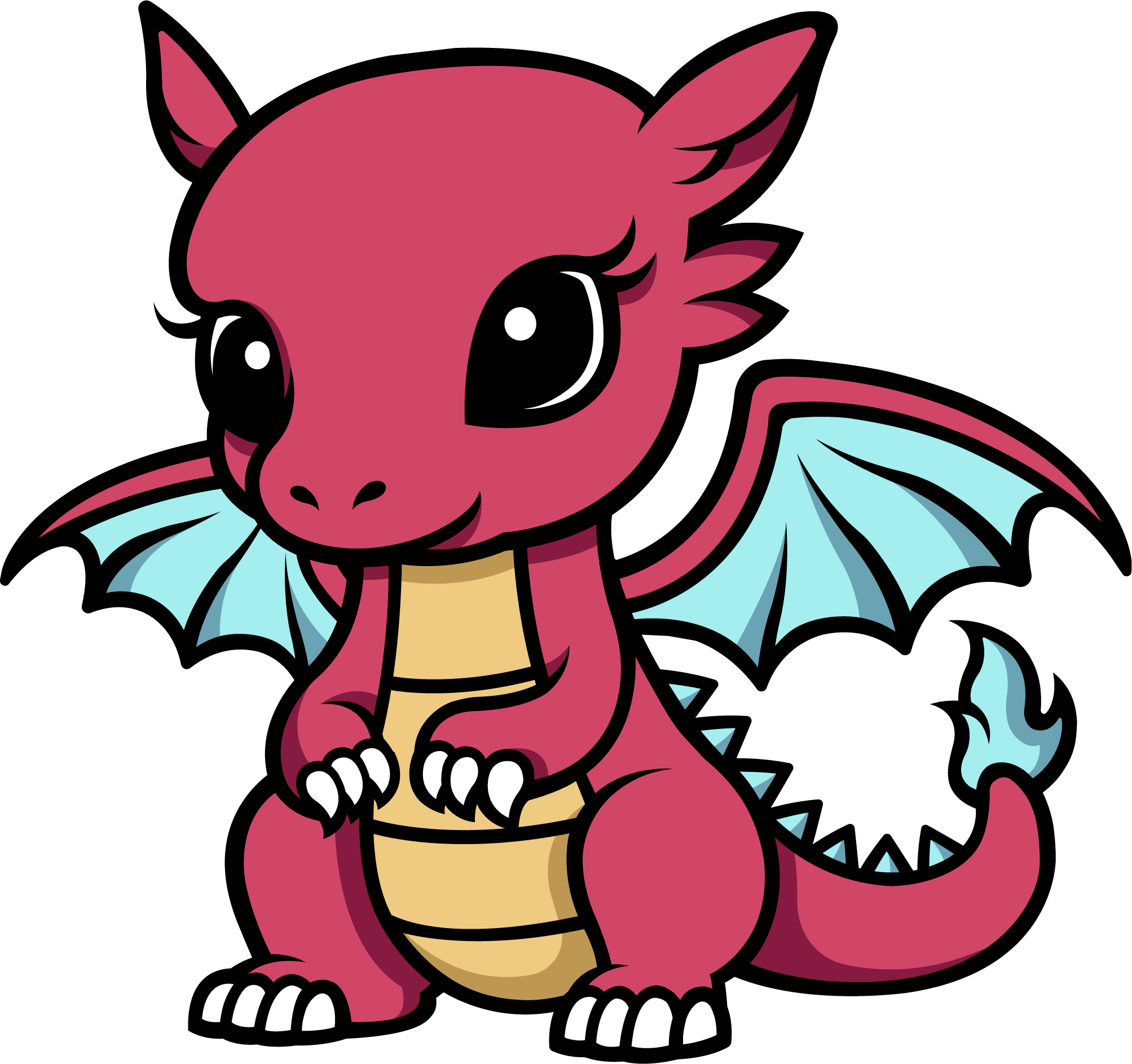Pepr CLI
Section titled “Pepr CLI”npx pepr
Section titled “npx pepr”Type safe K8s middleware for humans
Options:
-V, --version- output the version number--features <features>- Comma-separated feature flags (feature=value,feature2=value2)-h, --help- display help for command
Commands:
crd Scaffold and generate Kubernetes CRDs from structured TypeScript definitions init [options] Initialize a new Pepr Module build [options] Build a Pepr Module for deployment deploy [options] Deploy a Pepr Module dev [options] Setup a local webhook development environment update [options] Update this Pepr module. Not recommended for prod as it may change files. format [options] Lint and format this Pepr module monitor [module-uuid] Monitor a Pepr Module uuid [uuid] Module UUID(s) currently deployed in the cluster kfc [options] [args…] Execute Kubernetes Fluent Client commands
npx pepr build
Section titled “npx pepr build”Build a Pepr Module for deployment.
Options:
-M, --rbac-mode <mode>- Override module config and set RBAC mode. (choices: “admin”, “scoped”)-I, --registry-info <registry/username>- Provide the image registry and username for building and pushing a custom WASM container. Requires authentication. Conflicts with —custom-image and —registry. Builds and pushes'<registry/username>/custom-pepr-controller:<current-version>'.-P, --with-pull-secret <name>- Use image pull secret for controller Deployment. (default: "")-c, --custom-name <name>- Set name for zarf component and service monitors in helm charts.-e, --entry-point <file>- Specify the entry point file to build with. (default: pepr.ts)-i, --custom-image <image>- Specify a custom image with version for deployments. Conflicts with —registry-info and —registry. Example: ‘docker.io/username/custom-pepr-controller:v1.0.0’-n, --no-embed- Disable embedding of deployment files into output module. Useful when creating library modules intended solely for reuse/distribution via NPM.-o, --output <directory>- Set output directory. (default: “dist”)-r, --registry <registry>- Container registry: Choose container registry for deployment manifests. Conflicts with —custom-image and —registry-info. (choices: “GitHub”, “Iron Bank”)-t, --timeout <seconds>- How long the API server should wait for a webhook to respond before treating the call as a failure.-z, --zarf <manifest|chart>- Set Zarf package type (choices: “manifest”, “chart”, default: “manifest”)-h, --help- display help for command
Create a zarf.yaml and K8s manifest for the current module. This includes everything needed to deploy Pepr and the current module into production environments.
npx pepr crd
Section titled “npx pepr crd”Scaffold and generate Kubernetes CRDs from structured TypeScript definitions.
Options:
-h, --help- display help for command
Commands:
create [options] Create a new CRD TypeScript definition generate [options] Generate CRD manifests from TypeScript definitions stored in ‘api/’ of the current directory. help [command] display help for command
npx pepr crd create
Section titled “npx pepr crd create”Create a new CRD TypeScript definition.
Options:
-S, --scope <scope>- Whether the resulting custom resource is cluster- or namespace-scoped (choices: “Namespaced”, “Cluster”, default: “Namespaced”)-d, --domain <domain>- Optional domain for CRD (e.g. pepr.dev) (default: “pepr.dev”)-g, --group <group>- API group (e.g. cache)-k, --kind <kind>- Kind name (e.g. memcached)-p, --plural <plural>- Plural name for CRD (e.g. memcacheds)-s, --short-name <name>- Short name for CRD (e.g. mc)-v, --version <version>- API version (e.g. v1alpha1)-h, --help- display help for command
npx pepr crd generate
Section titled “npx pepr crd generate”Generate CRD manifests from TypeScript definitions stored in ‘api/’ of the current directory.
Options:
-o, --output <directory>- Output directory for generated CRDs (default: ”./crds”)-h, --help- display help for command
npx pepr deploy
Section titled “npx pepr deploy”Deploy the current module into a Kubernetes cluster, useful for CI systems. Not recommended for production use.
Options:
-E, --docker-email <email>- Email for Docker registry.-P, --docker-password <password>- Password for Docker registry.-S, --docker-server <server>- Docker server address.-U, --docker-username <username>- Docker registry username.-f, --force- Force deploy the module, override manager field.-i, --image <image>- Override the image tag.-p, --pull-secret <name>- Deploy imagePullSecret for Controller private registry.-y, --yes- Skip confirmation prompts.-h, --help- display help for command
npx pepr dev
Section titled “npx pepr dev”Setup a local webhook development environment
Options:
-H, --host <host>- Host to listen on (default: “host.k3d.internal”)-y, --yes- Skip confirmation prompt-h, --help- display help for command
Connect a local cluster to a local version of the Pepr Controller to do real-time debugging of your module. Note the npx pepr dev assumes a K3d cluster is running by default. If you are working with Kind or another docker-based K8s distro, you will need to pass the --host host.docker.internal option to npx pepr dev. If working with a remote cluster you will have to give Pepr a host path to your machine that is reachable from the K8s cluster.
These can’t be auto-removed because they’re global in scope & doing so would risk wrecking any other Pepr deployments that are already running in-cluster. If (for some strange reason) you’re not pepr dev-ing against an ephemeral dev cluster and need to keep the cluster clean, you’ll have to remove these hold-overs yourself (or not)!
npx pepr format
Section titled “npx pepr format”Lint and format this Pepr module.
Options:
-v, --validate-only- Do not modify files, only validate formatting.-h, --help- display help for command
npx pepr init
Section titled “npx pepr init”Initialize a new Pepr Module.
Options:
-d, --description <string>- Explain the purpose of the new module.-e, --error-behavior <behavior>- Set an error behavior. (choices: “audit”, “ignore”, “reject”)-n, --name <string>- Set the name of the new module.-s, --skip-post-init- Skip npm install, git init, and VSCode launch.-u, --uuid <string>- Unique identifier for your module with a max length of 36 characters.-y, --yes- Skip verification prompt when creating a new module.-h, --help- display help for command
npx pepr kfc
Section titled “npx pepr kfc”Execute a kubernetes-fluent-client command. This command is a wrapper around kubernetes-fluent-client.
Options:
-y, --yes- Skip confirmation prompt.-h, --help- display help for command
Usage:
npx pepr kfc [options] [command]If you are unsure of what commands are available, you can run npx pepr kfc to see the available commands.
For example, to generate usable types from a Kubernetes CRD, you can run npx pepr kfc crd [source] [directory]. This will generate the types for the [source] CRD and output the generated types to the [directory].
You can learn more about the kubernetes-fluent-client here.
npx pepr monitor
Section titled “npx pepr monitor”Monitor Validations for a given Pepr Module or all Pepr Modules.
Options:
-h, --help- display help for command
Usage:
npx pepr monitor [options] [module-uuid]Options:
-h, --help- display help for command
npx pepr update
Section titled “npx pepr update”Update the current Pepr Module to the latest SDK version. This command is not recommended for production use, instead, we recommend Renovate or Dependabot for automated updates.
Options:
-s, --skip-template-update- Do not update template files-y, --yes- Skip confirmation prompt-h, --help- display help for command
npx pepr uuid
Section titled “npx pepr uuid”Module UUID(s) currently deployed in the cluster with their descriptions. [uuid] represents a specific module uuid in the cluster.
Options:
-h, --help- display help for command