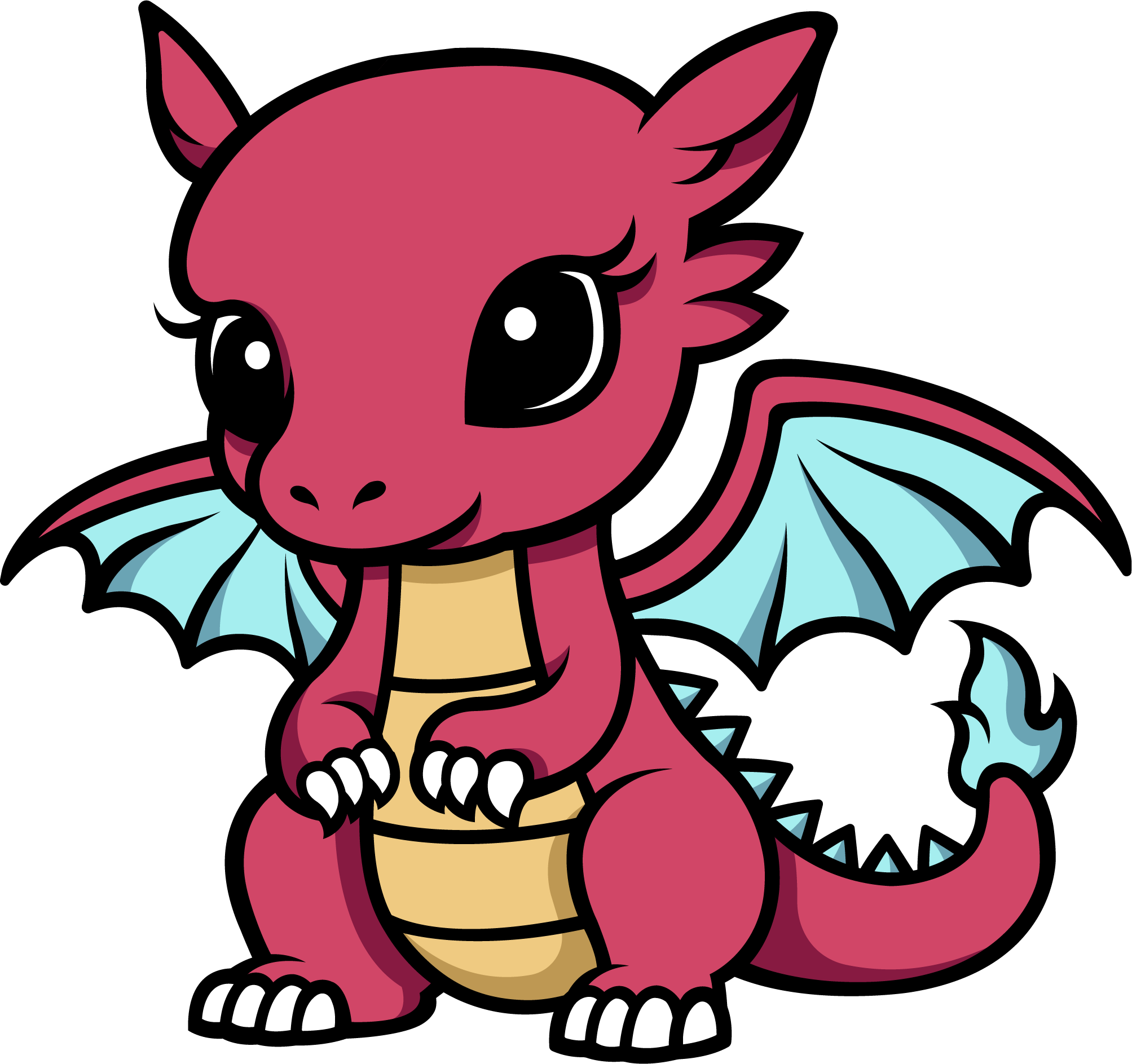Pepr








Type safe Kubernetes middleware for humans
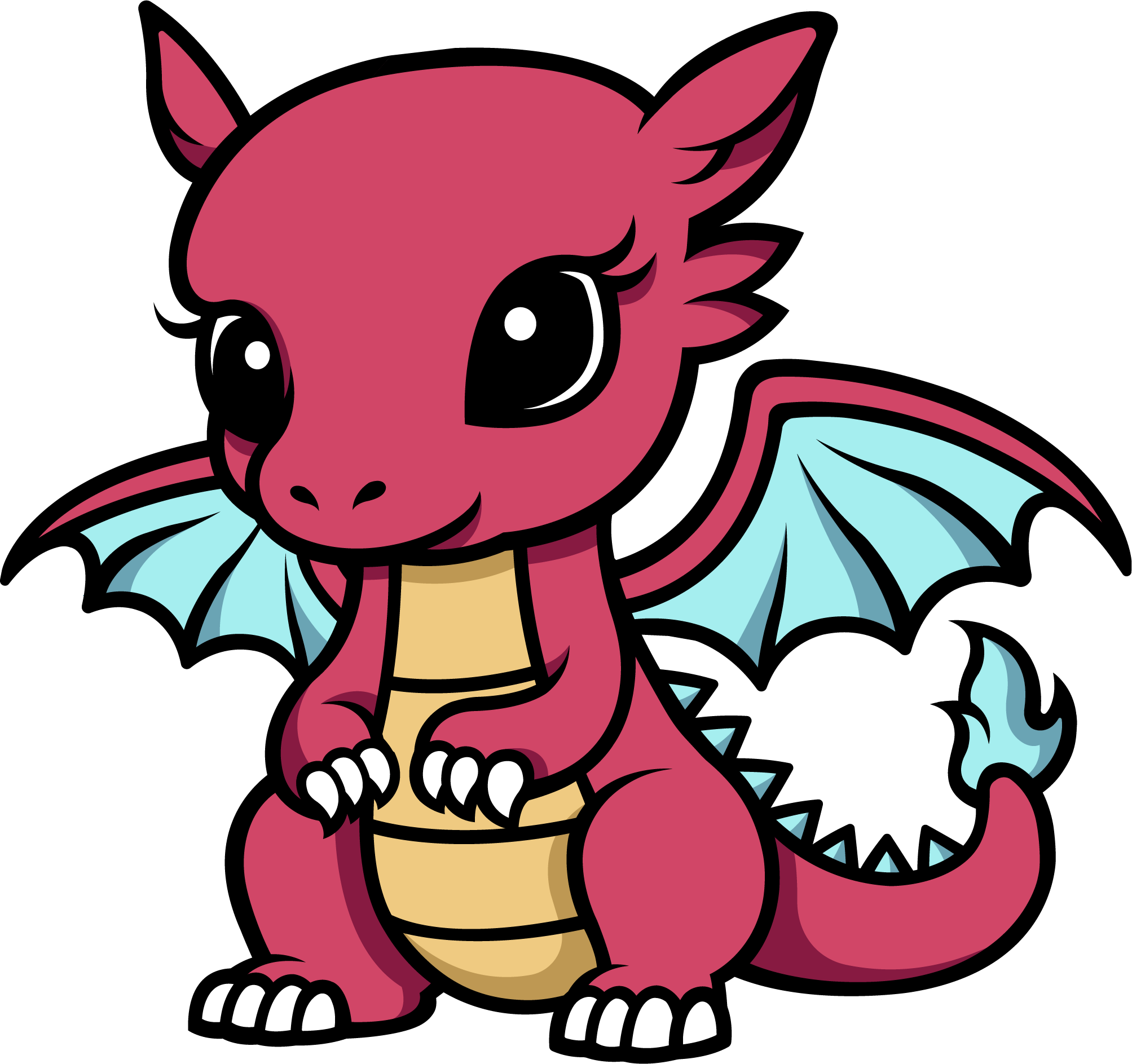
Pepr is on a mission to save Kubernetes from the tyranny of YAML, intimidating glue code, bash scripts, and other makeshift solutions. As a Kubernetes controller, Pepr empowers you to define Kubernetes transformations using TypeScript, without software development expertise thanks to plain-english configurations. Pepr transforms a patchwork of forks, scripts, overlays, and other chaos into a cohesive, well-structured, and maintainable system. With Pepr, you can seamlessly transition IT ops organizational knowledge into code, simplifying documentation, testing, validation, and coordination of changes for a more predictable outcome.
Features
- Zero-config K8s webhook mutations and validations
- Automatic leader-elected K8s resource watching
- Lightweight async key-value store backed by K8s for stateful operations with the Pepr Store
- Human-readable fluent API for generating Pepr Capabilities
- A fluent API for creating/modifying/watching and server-side applying K8s resources via Kubernetes Fluent Client
- Generate new K8s resources based off of cluster resource changes
- Perform other exec/API calls based off of cluster resources changes or any other arbitrary schedule
- Out of the box airgap support with Zarf
- Entire NPM ecosystem available for advanced operations
- Realtime K8s debugging system for testing/reacting to cluster changes
- Controller network isolation and tamper-resistant module execution
- Least-privilege RBAC generation
- AMD64 and ARM64 support
Example Pepr Action
This quick sample shows how to react to a ConfigMap being created or updated in the cluster. It adds a label and annotation to the ConfigMap and adds some data to the ConfigMap. It also creates a Validating Webhook to make sure the “pepr” label still exists. Finally, after the ConfigMap is created, it logs a message to the Pepr controller and creates or updates a separate ConfigMap with the kubernetes-fluent-client using server-side apply. For more details see actions section.
When(a.ConfigMap)
.IsCreatedOrUpdated()
.InNamespace("pepr-demo")
.WithLabel("unicorn", "rainbow")
// Create a Mutate Action for the ConfigMap
.Mutate(request => {
// Add a label and annotation to the ConfigMap
request.SetLabel("pepr", "was-here").SetAnnotation("pepr.dev", "annotations-work-too");
// Add some data to the ConfigMap
request.Raw.data["doug-says"] = "Pepr is awesome!";
// Log a message to the Pepr controller logs
Log.info("A 🦄 ConfigMap was created or updated:");
})
// Create a Validate Action for the ConfigMap
.Validate(request => {
// Validate the ConfigMap has a specific label
if (request.HasLabel("pepr")) {
return request.Approve();
}
// Reject the ConfigMap if it doesn't have the label
return request.Deny("ConfigMap must have a unicorn label");
})
// Watch behaves like controller-runtime's Manager.Watch()
.Watch(async (cm, phase) => {
Log.info(cm, `ConfigMap was ${phase}.`);
// Apply a ConfigMap using K8s server-side apply (will create or update)
await K8s(kind.ConfigMap).Apply({
metadata: {
name: "pepr-ssa-demo",
namespace: "pepr-demo-2",
},
data: {
uid: cm.metadata.uid,
},
});
});
Prerequisites
Wow, too many words! tl;dr;
# Create a new Pepr Module
npx pepr init
# If you already have a Kind or K3d cluster you want to use, skip this step
npm run k3d-setup
# Start playing with Pepr now
# If using another local K8s distro instead of k3d, run `npx pepr dev --host host.docker.internal`
npx pepr dev
kubectl apply -f capabilities/hello-pepr.samples.yaml
# Be amazed and ⭐️ this repo
Concepts
Module
A module is the top-level collection of capabilities. It is a single, complete TypeScript project that includes an entry point to load all the configuration and capabilities, along with their actions. During the Pepr build process, each module produces a unique Kubernetes MutatingWebhookConfiguration and ValidatingWebhookConfiguration, along with a secret containing the transpiled and compressed TypeScript code. The webhooks and secret are deployed into the Kubernetes cluster with their own isolated controller.
See Module for more details.
Capability
A capability is set of related actions that work together to achieve a specific transformation or operation on Kubernetes resources. Capabilities are user-defined and can include one or more actions. They are defined within a Pepr module and can be used in both MutatingWebhookConfigurations and ValidatingWebhookConfigurations. A Capability can have a specific scope, such as mutating or validating, and can be reused in multiple Pepr modules.
See Capabilities for more details.
Action
Action is a discrete set of behaviors defined in a single function that acts on a given Kubernetes GroupVersionKind (GVK) passed in from Kubernetes. Actions are the atomic operations that are performed on Kubernetes resources by Pepr.
For example, an action could be responsible for adding a specific label to a Kubernetes resource, or for modifying a specific field in a resource’s metadata. Actions can be grouped together within a Capability to provide a more comprehensive set of operations that can be performed on Kubernetes resources.
There are both Mutate() and Validate() Actions that can be used to modify or validate Kubernetes resources within the admission controller lifecycle. There is also a Watch() Action that can be used to watch for changes to Kubernetes resources that already exist.
See actions for more details.
Logical Pepr Flow
 Source Diagram
Source Diagram
TypeScript
TypeScript is a strongly typed, object-oriented programming language built on top of JavaScript. It provides optional static typing and a rich type system, allowing developers to write more robust code. TypeScript is transpiled to JavaScript, enabling it to run in any environment that supports JavaScript. Pepr allows you to use JavaScript or TypeScript to write capabilities, but TypeScript is recommended for its type safety and rich type system. You can learn more about TypeScript here.
To join our channel go to Kubernetes Slack and join the #pepr channel.

Made with contrib.rocks.
1 -
User Guide
In this section you can find detailed information about Pepr and how to use it.
Sections
You can find the following information in this section:
1.1 -
Pepr CLI
npx pepr init
Initialize a new Pepr Module.
Options:
--skip-post-init - Skip npm install, git init and VSCode launch
npx pepr update
Update the current Pepr Module to the latest SDK version. This command is not recommended for production use, instead, we recommend Renovate or Dependabot for automated updates.
Options:
--skip-template-update - Skip updating the template files
npx pepr dev
Connect a local cluster to a local version of the Pepr Controller to do real-time debugging of your module. Note the npx pepr dev assumes a K3d cluster is running by default. If you are working with Kind or another docker-based K8s distro, you will need to pass the --host host.docker.internal option to npx pepr dev. If working with a remote cluster you will have to give Pepr a host path to your machine that is reachable from the K8s cluster.
NOTE: This command, by necessity, installs resources into the cluster you run it against. Generally, these resources are removed once the pepr dev session ends but there are two notable exceptions:
- the
pepr-system namespace, and - the
PeprStore CRD.
These can’t be auto-removed because they’re global in scope & doing so would risk wrecking any other Pepr deployments that are already running in-cluster. If (for some strange reason) you’re not pepr dev-ing against an ephemeral dev cluster and need to keep the cluster clean, you’ll have to remove these hold-overs yourself (or not)!
Options:
-h, --host [host] - Host to listen on (default: “host.k3d.internal”)--confirm - Skip confirmation prompt
npx pepr deploy
Deploy the current module into a Kubernetes cluster, useful for CI systems. Not recommended for production use.
Options:
-i, --image [image] - Override the image tag--confirm - Skip confirmation prompt--pullSecret <name> - Deploy imagePullSecret for Controller private registry--docker-server <server> - Docker server address--docker-username <username> - Docker registry username--docker-email <email> - Email for Docker registry--docker-password <password> - Password for Docker registry--force - Force deploy the module, override manager field
npx pepr monitor
Monitor Validations for a given Pepr Module or all Pepr Modules.
Usage:
npx pepr monitor [options] [module-uuid]
Options:
-h, --help - Display help for command
npx pepr uuid
Module UUID(s) currently deployed in the cluster with their descriptions.
Options:
[uuid] - Specific module UUID
npx pepr build
Create a zarf.yaml and K8s manifest for the current module. This includes everything needed to deploy Pepr and the current module into production environments.
Options:
-e, --entry-point [file] - Specify the entry point file to build with. (default: “pepr.ts”)-n, --no-embed - Disables embedding of deployment files into output module. Useful when creating library modules intended solely for reuse/distribution via NPM-r, --registry-info [<registry>/<username>] - Registry Info: Image registry and username. Note: You must be signed into the registry-o, --output-dir [output directory] - Define where to place build output--timeout [timeout] - How long the API server should wait for a webhook to respond before treating the call as a failure--rbac-mode [admin|scoped] - Rbac Mode: admin, scoped (default: admin) (choices: “admin”, “scoped”, default: “admin”)-i, --custom-image [custom-image] - Custom Image: Use custom image for Admission and Watcher Deployments.--registry [GitHub, Iron Bank] - Container registry: Choose container registry for deployment manifests.-v, --version <version>. Example: '0.27.3' - The version of the Pepr image to use in the deployment manifests.--withPullSecret <imagePullSecret> - Image Pull Secret: Use image pull secret for controller Deployment.-z, --zarf [manifest|chart] - The Zarf package type to generate: manifest or chart (default: manifest).
npx pepr kfc
Execute a kubernetes-fluent-client command. This command is a wrapper around kubernetes-fluent-client.
Usage:
npx pepr kfc [options] [command]
If you are unsure of what commands are available, you can run npx pepr kfc to see the available commands.
For example, to generate usable types from a Kubernetes CRD, you can run npx pepr kfc crd [source] [directory]. This will generate the types for the [source] CRD and output the generated types to the [directory].
You can learn more about the kubernetes-fluent-client here.
1.2 -
Pepr SDK
To use, import the sdk from the pepr package:
import { sdk } from "pepr";
containers
Returns list of all containers in a pod. Accepts the following parameters:
- @param peprValidationRequest The request/pod to get the containers from
- @param containerType The type of container to get
Usage:
Get all containers
const { containers } = sdk;
let result = containers(peprValidationRequest)
Get only the standard containers
const { containers } = sdk;
let result = containers(peprValidationRequest, "containers")
Get only the init containers
const { containers } = sdk;
let result = containers(peprValidationRequest, "initContainers")
Get only the ephemeral containers
const { containers } = sdk;
let result = containers(peprValidationRequest, "ephemeralContainers")
getOwnerRefFrom
Returns the owner reference for a Kubernetes resource. Accepts the following parameters:
- @param kubernetesResource: GenericKind The Kubernetes resource to get the owner reference for
Usage:
const { getOwnerRefFrom } = sdk;
const ownerRef = getOwnerRefFrom(kubernetesResource);
writeEvent
Write a K8s event for a CRD. Accepts the following parameters:
- @param kubernetesResource: GenericKind The Kubernetes resource to write the event for
- @param event The event to write, should contain a human-readable message for the event
- @param eventType The type of event to write, for example “Warning”
- @param eventReason The reason for the event, for example “ReconciliationFailed”
- @param reportingComponent The component that is reporting the event, for example “uds.dev/operator”
- @param reportingInstance The instance of the component that is reporting the event, for example process.env.HOSTNAME
Usage:
const { writeEvent } = sdk;
writeEvent(
kubernetesResource,
event,
"Warning",
"ReconciliationFailed",
"uds.dev/operator",
process.env.HOSTNAME,
);
sanitizeResourceName
Returns a sanitized resource name to make the given name a valid Kubernetes resource name. Accepts the following parameter:
- @param resourceName The name of the resource to sanitize
Usage:
const { sanitizeResourceName } = sdk;
const sanitizedResourceName = sanitizeResourceName(resourceName)
See Also
Looking for information on the Pepr mutate helpers? See Mutate Helpers for information on those.
1.3 -
Pepr Modules
What is a Pepr Module?
A Pepr Module is a collection of files that can be used to create a new Pepr Project. A Pepr Module can be used to create a new Pepr Project by using the npx pepr init command.
1.4 -
Actions
Overview
An action is a discrete set of behaviors defined in a single function that acts on a given Kubernetes GroupVersionKind (GVK) passed in during the admission controller lifecycle. Actions are the atomic operations that are performed on Kubernetes resources by Pepr.
For example, an action could be responsible for adding a specific label to a Kubernetes resource, or for modifying a specific field in a resource’s metadata. Actions can be grouped together within a Capability to provide a more comprehensive set of operations that can be performed on Kubernetes resources.
Actions are Mutate(), Validate(), Watch(), or Reconcile(). Both Mutate and Validate actions run during the admission controller lifecycle, while Watch and Reconcile actions run in a separate controller that tracks changes to resources, including existing resources.
Let’s look at some example actions that are included in the HelloPepr capability that is created for you when you npx pepr init:
In this first example, Pepr is adding a label and annotation to a ConfigMap with the name example-1 when it is created. Comments are added to each line to explain in more detail what is happening.
// When(a.<Kind>) filters which GroupVersionKind (GVK) this action should act on.
When(a.ConfigMap)
// This limits the action to only act on new resources.
.IsCreated()
// This limits the action to only act on resources with the name "example-1".
.WithName("example-1")
// Mutate() is where we define the actual behavior of this action.
.Mutate(request => {
// The request object is a wrapper around the K8s resource that Pepr is acting on.
request
// Here we are adding a label to the ConfigMap.
.SetLabel("pepr", "was-here")
// And here we are adding an annotation.
.SetAnnotation("pepr.dev", "annotations-work-too");
// Note that we are not returning anything here. This is because Pepr is tracking the changes in each action automatically.
});
In this example, a Validate action rejects any ConfigMap in the pepr-demo namespace that has no data.
When(a.ConfigMap)
.IsCreated()
.InNamespace("pepr-demo")
// Validate() is where we define the actual behavior of this action.
.Validate(request => {
// If data exists, approve the request.
if (request.Raw.data) {
return request.Approve();
}
// Otherwise, reject the request with a message and optional code.
return request.Deny("ConfigMap must have data");
});
In this example, a Watch action on the name and phase of any ConfigMap.Watch actions run in a separate controller that tracks changes to resources, including existing resources so that you can react to changes in real-time. It is important to note that Watch actions are not run during the admission controller lifecycle, so they cannot be used to modify or validate resources. They also may run multiple times for the same resource, so it is important to make sure that your Watch actions are idempotent. In a future release, Pepr will provide a better way to control when a Watch action is run to avoid this issue.
When(a.ConfigMap)
// Watch() is where we define the actual behavior of this action.
.Watch((cm, phase) => {
Log.info(cm, `ConfigMap ${cm.metadata.name} was ${phase}`);
});
There are many more examples in the HelloPepr capability that you can use as a reference when creating your own actions. Note that each time you run npx pepr update, Pepr will automatically update the HelloPepr capability with the latest examples and best practices for you to reference and test directly in your Pepr Module.
In some scenarios involving Kubernetes Resource Controllers or Operator patterns, opting for a Reconcile action could be more fitting. Comparable to the Watch functionality, Reconcile is responsible for monitoring the name and phase of any Kubernetes Object. It operates within the Watch controller dedicated to observing modifications to resources, including those already existing, enabling responses to alterations as they occur. Unlike Watch, however, Reconcile employs a Queue to sequentially handle events once they are returned by the Kubernetes API. This allows the operator to handle bursts of events without overwhelming the system or the Kubernetes API. It provides a mechanism to back off when the system is under heavy load, enhancing overall stability and maintaining the state consistency of Kubernetes resources, as the order of operations can impact the final state of a resource.
When(WebApp)
.IsCreatedOrUpdated()
.Validate(validator)
.Reconcile(async instance => {
const { namespace, name, generation } = instance.metadata;
if (!instance.metadata?.namespace) {
Log.error(instance, `Invalid WebApp definition`);
return;
}
const isPending = instance.status?.phase === Phase.Pending;
const isCurrentGeneration = generation === instance.status?.observedGeneration;
if (isPending || isCurrentGeneration) {
Log.debug(instance, `Skipping pending or completed instance`);
return;
}
Log.debug(instance, `Processing instance ${namespace}/${name}`);
try {
// Set Status to pending
await updateStatus(instance, { phase: Phase.Pending });
// Deploy Deployment, ConfigMap, Service, ServiceAccount, and RBAC based on instance
await Deploy(instance);
// Set Status to ready
await updateStatus(instance, {
phase: Phase.Ready,
observedGeneration: instance.metadata.generation,
});
} catch (e) {
Log.error(e, `Error configuring for ${namespace}/${name}`);
// Set Status to failed
void updateStatus(instance, {
phase: Phase.Failed,
observedGeneration: instance.metadata.generation,
});
}
});
1.4.1 -
Mutate
Mutating admission webhooks are invoked first and can modify objects sent to the API server to enforce custom defaults. After an object is sent to Pepr’s Mutating Admission Webhook, Pepr will annotate the object to indicate the status.
After a successful mutation of an object in a module with UUID static-test, and capability name hello-pepr, expect to see this annotation: static-test.pepr.dev/hello-pepr: succeeded.
Helpers
SetLabel
SetLabel is used to set a lable on a Kubernetes object as part of a Pepr Mutate action.
For example, to add a label when a ConfigMap is created:
When(a.ConfigMap)
.IsCreated()
.Mutate(request => {
request
// Here we are adding a label to the ConfigMap.
.SetLabel("pepr", "was-here")
// Note that we are not returning anything here. This is because Pepr is tracking the changes in each action automatically.
});
RemoveLabel
RemoveLabel is used to remove a label on a Kubernetes object as part of a Pepr Mutate action.
For example, to remove a label when a ConfigMap is updated:
When(a.ConfigMap)
.IsCreated()
.Mutate(request => {
request
// Here we are removing a label from the ConfigMap.
.RemoveLabel("remove-me")
// Note that we are not returning anything here. This is because Pepr is tracking the changes in each action automatically.
});
SetAnnotation
SetAnnotation is used to set an annotation on a Kubernetes object as part of a Pepr Mutate action.
For example, to add an annotation when a ConfigMap is created:
When(a.ConfigMap)
.IsCreated()
.Mutate(request => {
request
// Here we are adding an annotation to the ConfigMap.
.SetAnnotation("pepr.dev", "annotations-work-too");
// Note that we are not returning anything here. This is because Pepr is tracking the changes in each action automatically.
});
RemoveAnnotation
RemoveAnnotation is used to remove an annotation on a Kubernetes object as part of a Pepr Mutate action.
For example, to remove an annotation when a ConfigMap is updated:
When(a.ConfigMap)
.IsUpdated()
.Mutate(request => {
request
// Here we are removing an annotation from the ConfigMap.
.RemoveAnnotation("remove-me");
// Note that we are not returning anything here. This is because Pepr is tracking the changes in each action automatically.
});
See Also
Looking for some more generic helpers? Check out the Module Author SDK for information on other things that Pepr can help with.
1.4.2 -
Validate
After the Mutation phase comes the Validation phase where the validating admission webhooks are invoked and can reject requests to enforce custom policies.
Validate does not annotate the objects that are allowed into the cluster, but the validation webhook can be audited with npx pepr monitor. Read the monitoring docs for more information.
1.4.3 -
Reconcile
Reconcile functions the same as Watch but is tailored for building Kubernetes Controllers and Operators because it processes callback operations in a Queue, guaranteeing ordered and synchronous processing of events, even when the system may be under heavy load.
1.4.4 -
Watch
Kubernetes supports efficient change notifications on resources via watches. Pepr uses the Watch action for monitoring resources that previously existed in the cluster and for performing long-running asynchronous events upon receiving change notifications on resources, as watches are not limited by timeouts.
1.5 -
Pepr Capabilities
A capability is set of related actions that work together to achieve a specific transformation or operation on Kubernetes resources. Capabilities are user-defined and can include one or more actions. They are defined within a Pepr module and can be used in both MutatingWebhookConfigurations and ValidatingWebhookConfigurations. A Capability can have a specific scope, such as mutating or validating, and can be reused in multiple Pepr modules.
When you npx pepr init, a capabilities directory is created for you. This directory is where you will define your capabilities. You can create as many capabilities as you need, and each capability can contain one or more actions. Pepr also automatically creates a HelloPepr capability with a number of example actions to help you get started.
Creating a Capability
Defining a new capability can be done via a VSCode Snippet generated during npx pepr init.
Create a new file in the capabilities directory with the name of your capability. For example, capabilities/my-capability.ts.
Open the new file in VSCode and type create in the file. A suggestion should prompt you to generate the content from there.
[)
If you prefer not to use VSCode, you can also modify or copy the HelloPepr capability to meet your needs instead.
Reusable Capabilities
Pepr has an NPM org managed by Defense Unicorns, @pepr, where capabilities are published for reuse in other Pepr Modules. You can find a list of published capabilities here.
You also can publish your own Pepr capabilities to NPM and import them. A couple of things you’ll want to be aware of when publishing your own capabilities:
Reuseable capability versions should use the format 0.x.x or 0.12.x as examples to determine compatibility with other reusable capabilities. Before 1.x.x, we recommend binding to 0.x.x if you can for maximum compatibility.
pepr.ts will still be used for local development, but you’ll also need to publish an index.ts that exports your capabilities. When you build & publish the capability to NPM, you can use npx pepr build -e index.ts to generate the code needed for reuse by other Pepr modules.
See Pepr Istio for an example of a reusable capability.
1.6 -
Pepr Store
A Lightweight Key-Value Store for Pepr Modules
The nature of admission controllers and general watch operations (the Mutate, Validate and Watch actions in Pepr) make some types of complex and long-running operations difficult. There are also times when you need to share data between different actions. While you could manually create your own K8s resources and manage their cleanup, this can be very hard to track and keep performant at scale.
The Pepr Store solves this by exposing a simple, Web Storage API-compatible mechanism for use within capabilities. Additionally, as Pepr runs multiple replicas of the admission controller along with a watch controller, the Pepr Store provides a unique way to share data between these different instances automatically.
Each Pepr Capability has a Store instance that can be used to get, set and delete data as well as subscribe to any changes to the Store. Behind the scenes, all capability store instances in a single Pepr Module are stored within a single CRD in the cluster. This CRD is automatically created when the Pepr Module is deployed. Care is taken to make the read and write operations as efficient as possible by using K8s watches, batch processing and patch operations for writes.
Key Features
- Asynchronous Key-Value Store: Provides an asynchronous interface for storing small amounts of data, making it ideal for sharing information between various actions and capabilities.
- Web Storage API Compatibility: The store’s API is aligned with the standard Web Storage API, simplifying the learning curve.
- Real-time Updates: The
.subscribe() and onReady() methods enable real-time updates, allowing you to react to changes in the data store instantaneously. - Automatic CRD Management: Each Pepr Module has its data stored within a single Custom Resource Definition (CRD) that is automatically created upon deployment.
- Efficient Operations: Pepr Store uses Kubernetes watches, batch processing, and patch operations to make read and write operations as efficient as possible.
Quick Start
// Example usage for Pepr Store
Store.setItem("example-1", "was-here");
Store.setItem("example-1-data", JSON.stringify(request.Raw.data));
Store.onReady(data => {
Log.info(data, "Pepr Store Ready");
});
const unsubscribe = Store.subscribe(data => {
Log.info(data, "Pepr Store Updated");
unsubscribe();
});
API Reference
Methods
getItem(key: string): Retrieves a value by its key. Returns null if the key doesn’t exist.setItem(key: string, value: string): Sets a value for a given key. Creates a new key-value pair if the key doesn’t exist.setItemAndWait(key: string, value: string): Sets a value for a given key. Creates a new key-value pair if the key doesn’t exist. Resolves a promise when the new key and value show up in the store. Note - Async operations in Mutate and Validate are susceptible to timeouts.removeItem(key: string): Deletes a key-value pair by its key.removeItemAndWait(key: string): Deletes a key-value pair by its key and resolves a promise when the key and value do not show up in the store. Note - Async operations in Mutate and Validate are susceptible to timeouts.clear(): Clears all key-value pairs from the store.subscribe(listener: DataReceiver): Subscribes to store updates.onReady(callback: DataReceiver): Executes a callback when the store is ready.
1.7 -
Custom Resources
Importing Custom Resources
The Kubernetes Fluent Client supports the creation of TypeScript typings directly from Kubernetes Custom Resource Definitions (CRDs). The files it generates can be directly incorporated into Pepr capabilities and provide a way to work with strongly-typed CRDs.
For example (below), Istio CRDs can be imported and used as though they were intrinsic Kubernetes resources.
Generating TypeScript Types from CRDs
Using the kubernetes-fluent-client to produce a new type looks like this:
npx kubernetes-fluent-client crd [source] [directory]
The crd command expects a [source], which can be a URL or local file containing the CustomResourceDefinition(s), and a [directory] where the generated code will live.
The following example creates types for the Istio CRDs:
user@workstation$ npx kubernetes-fluent-client crd https://raw.githubusercontent.com/istio/istio/master/manifests/charts/base/crds/crd-all.gen.yaml crds
Attempting to load https://raw.githubusercontent.com/istio/istio/master/manifests/charts/base/crds/crd-all.gen.yaml as a URL
- Generating extensions.istio.io/v1alpha1 types for WasmPlugin
- Generating networking.istio.io/v1alpha3 types for DestinationRule
- Generating networking.istio.io/v1beta1 types for DestinationRule
- Generating networking.istio.io/v1alpha3 types for EnvoyFilter
- Generating networking.istio.io/v1alpha3 types for Gateway
- Generating networking.istio.io/v1beta1 types for Gateway
- Generating networking.istio.io/v1beta1 types for ProxyConfig
- Generating networking.istio.io/v1alpha3 types for ServiceEntry
- Generating networking.istio.io/v1beta1 types for ServiceEntry
- Generating networking.istio.io/v1alpha3 types for Sidecar
- Generating networking.istio.io/v1beta1 types for Sidecar
- Generating networking.istio.io/v1alpha3 types for VirtualService
- Generating networking.istio.io/v1beta1 types for VirtualService
- Generating networking.istio.io/v1alpha3 types for WorkloadEntry
- Generating networking.istio.io/v1beta1 types for WorkloadEntry
- Generating networking.istio.io/v1alpha3 types for WorkloadGroup
- Generating networking.istio.io/v1beta1 types for WorkloadGroup
- Generating security.istio.io/v1 types for AuthorizationPolicy
- Generating security.istio.io/v1beta1 types for AuthorizationPolicy
- Generating security.istio.io/v1beta1 types for PeerAuthentication
- Generating security.istio.io/v1 types for RequestAuthentication
- Generating security.istio.io/v1beta1 types for RequestAuthentication
- Generating telemetry.istio.io/v1alpha1 types for Telemetry
✅ Generated 23 files in the istio directory
Observe that the kubernetes-fluent-client has produced the TypeScript types within the crds directory. These types can now be utilized in the Pepr module.
user@workstation$ cat crds/proxyconfig-v1beta1.ts
// This file is auto-generated by kubernetes-fluent-client, do not edit manually
import { GenericKind, RegisterKind } from "kubernetes-fluent-client";
export class ProxyConfig extends GenericKind {
/**
* Provides configuration for individual workloads. See more details at:
* https://istio.io/docs/reference/config/networking/proxy-config.html
*/
spec?: Spec;
status?: { [key: string]: any };
}
/**
* Provides configuration for individual workloads. See more details at:
* https://istio.io/docs/reference/config/networking/proxy-config.html
*/
export interface Spec {
/**
* The number of worker threads to run.
*/
concurrency?: number;
/**
* Additional environment variables for the proxy.
*/
environmentVariables?: { [key: string]: string };
/**
* Specifies the details of the proxy image.
*/
image?: Image;
/**
* Optional.
*/
selector?: Selector;
}
/**
* Specifies the details of the proxy image.
*/
export interface Image {
/**
* The image type of the image.
*/
imageType?: string;
}
/**
* Optional.
*/
export interface Selector {
/**
* One or more labels that indicate a specific set of pods/VMs on which a policy should be
* applied.
*/
matchLabels?: { [key: string]: string };
}
RegisterKind(ProxyConfig, {
group: "networking.istio.io",
version: "v1beta1",
kind: "ProxyConfig",
});
Using new types
The generated types can be imported into Pepr directly, there is no additional logic needed to make them to work.
import { Capability, K8s, Log, a, kind } from "pepr";
import { Gateway } from "../crds/gateway-v1beta1";
import {
PurpleDestination,
VirtualService,
} from "../crds/virtualservice-v1beta1";
export const IstioVirtualService = new Capability({
name: "istio-virtual-service",
description: "Generate Istio VirtualService resources",
});
// Use the 'When' function to create a new action
const { When, Store } = IstioVirtualService;
// Define the configuration keys
enum config {
Gateway = "uds/istio-gateway",
Host = "uds/istio-host",
Port = "uds/istio-port",
Domain = "uds/istio-domain",
}
// Define the valid gateway names
const validGateway = ["admin", "tenant", "passthrough"];
// Watch Gateways to get the HTTPS domain for each gateway
When(Gateway)
.IsCreatedOrUpdated()
.WithLabel(config.Domain)
.Watch(vs => {
// Store the domain for the gateway
Store.setItem(vs.metadata.name, vs.metadata.labels[config.Domain]);
});
1.8 -
OnSchedule
The OnSchedule feature allows you to schedule and automate the execution of specific code at predefined intervals or schedules. This feature is designed to simplify recurring tasks and can serve as an alternative to traditional CronJobs. This code is designed to be run at the top level on a Capability, not within a function like When.
Best Practices
OnSchedule is designed for targeting intervals equal to or larger than 30 seconds due to the storage mechanism used to archive schedule info.
Usage
Create a recurring task execution by calling the OnSchedule function with the following parameters:
name - The unique name of the schedule.
every - An integer that represents the frequency of the schedule in number of units.
unit - A string specifying the time unit for the schedule (e.g., seconds, minute, minutes, hour, hours).
startTime - (Optional) A UTC timestamp indicating when the schedule should start. All date times must be provided in GMT. If not specified the schedule will start when the schedule store reports ready.
run - A function that contains the code you want to execute on the defined schedule.
completions - (Optional) An integer indicating the maximum number of times the schedule should run to completion. If not specified the schedule will run indefinitely.
Examples
Update a ConfigMap every 30 seconds:
OnSchedule({
name: "hello-interval",
every: 30,
unit: "seconds",
run: async () => {
Log.info("Wait 30 seconds and create/update a ConfigMap");
try {
await K8s(kind.ConfigMap).Apply({
metadata: {
name: "last-updated",
namespace: "default",
},
data: {
count: `${new Date()}`,
},
});
} catch (error) {
Log.error(error, "Failed to apply ConfigMap using server-side apply.");
}
},
});
Refresh an AWSToken every 24 hours, with a delayed start of 30 seconds, running a total of 3 times:
OnSchedule({
name: "refresh-aws-token",
every: 24,
unit: "hours",
startTime: new Date(new Date().getTime() + 1000 * 30),
run: async () => {
await RefreshAWSToken();
},
completions: 3,
});
Advantages
- Simplifies scheduling recurring tasks without the need for complex CronJob configurations.
- Provides flexibility to define schedules in a human-readable format.
- Allows you to execute code with precision at specified intervals.
- Supports limiting the number of schedule completions for finite tasks.
1.9 -
RBAC Modes
During the build phase of Pepr (npx pepr build --rbac-mode [admin|scoped]), you have the option to specify the desired RBAC mode through specific flags. This allows fine-tuning the level of access granted based on requirements and preferences.
Modes
admin
npx pepr build --rbac-mode admin
Description: The service account is given cluster-admin permissions, granting it full, unrestricted access across the entire cluster. This can be useful for administrative tasks where broad permissions are necessary. However, use this mode with caution, as it can pose security risks if misused. This is the default mode.
scoped
npx pepr build --rbac-mode scoped
Description: The service account is provided just enough permissions to perform its required tasks, and no more. This mode is recommended for most use cases as it limits potential attack vectors and aligns with best practices in security. The admission controller’s primary mutating or validating action doesn’t require a ClusterRole (as the request is not persisted or executed while passing through admission control), if you have a use case where the admission controller’s logic involves reading other Kubernetes resources or taking additional actions beyond just validating, mutating, or watching the incoming request, appropriate RBAC settings should be reflected in the ClusterRole. See how in Updating the ClusterRole.
Debugging RBAC Issues
If encountering unexpected behaviors in Pepr while running in scoped mode, check to see if they are related to RBAC.
- Check Deployment logs for RBAC errors:
kubectl logs -n pepr-system -l app | jq
# example output
{
"level": 50,
"time": 1697983053758,
"pid": 16,
"hostname": "pepr-static-test-watcher-745d65857d-pndg7",
"data": {
"kind": "Status",
"apiVersion": "v1",
"metadata": {},
"status": "Failure",
"message": "configmaps \"pepr-ssa-demo\" is forbidden: User \"system:serviceaccount:pepr-system:pepr-static-test\" cannot patch resource \"configmaps\" in API group \"\" in the namespace \"pepr-demo-2\"",
"reason": "Forbidden",
"details": {
"name": "pepr-ssa-demo",
"kind": "configmaps"
},
"code": 403
},
"ok": false,
"status": 403,
"statusText": "Forbidden",
"msg": "Dooes the ServiceAccount permissions to CREATE and PATCH this ConfigMap?"
}
- Verify ServiceAccount Permissions with
kubectl auth can-i
SA=$(kubectl get deploy -n pepr-system -o=jsonpath='{range .items[0]}{.spec.template.spec.serviceAccountName}{"\n"}{end}')
# Can i create configmaps as the service account in pepr-demo-2?
kubectl auth can-i create cm --as=system:serviceaccount:pepr-system:$SA -n pepr-demo-2
# example output: no
- Describe the ClusterRole
SA=$(kubectl get deploy -n pepr-system -o=jsonpath='{range .items[0]}{.spec.template.spec.serviceAccountName}{"\n"}{end}')
kubectl describe clusterrole $SA
# example output:
Name: pepr-static-test
Labels: <none>
Annotations: <none>
PolicyRule:
Resources Non-Resource URLs Resource Names Verbs
--------- ----------------- -------------- -----
peprstores.pepr.dev [] [] [create delete get list patch update watch]
configmaps [] [] [watch]
namespaces [] [] [watch]
Updating the ClusterRole
As discussed in the Modes section, the admission controller’s primary mutating or validating action doesn’t require a ClusterRole (as the request is not persisted or executed while passing through admission control), if you have a use case where the admission controller’s logic involves reading other Kubernetes resources or taking additional actions beyond just validating, mutating, or watching the incoming request, appropriate RBAC settings should be reflected in the ClusterRole.
Step 1: Figure out the desired permissions. (kubectl create clusterrole --help is a good place to start figuring out the syntax)
kubectl create clusterrole configMapApplier --verb=create,patch --resource=configmap --dry-run=client -oyaml
# example output
apiVersion: rbac.authorization.k8s.io/v1
kind: ClusterRole
metadata:
creationTimestamp: null
name: configMapApplier
rules:
- apiGroups:
- ""
resources:
- configmaps
verbs:
- create
- patch
Step 2: Update the ClusterRole in the dist folder.
...
apiVersion: rbac.authorization.k8s.io/v1
kind: ClusterRole
metadata:
name: pepr-static-test
rules:
- apiGroups:
- pepr.dev
resources:
- peprstores
verbs:
- create
- get
- patch
- watch
- apiGroups:
- ''
resources:
- namespaces
verbs:
- watch
- apiGroups:
- ''
resources:
- configmaps
verbs:
- watch
- create # New
- patch # New
...
Step 3: Apply the updated configuration
1.10 -
Metrics Endpoints
The /metrics endpoint provides metrics for the application that are collected via the MetricsCollector class. It uses the prom-client library and performance hooks from Node.js to gather and expose the metrics data in a format that can be scraped by Prometheus.
Metrics Exposed
The MetricsCollector exposes the following metrics:
pepr_errors: A counter that increments when an error event occurs in the application.pepr_alerts: A counter that increments when an alert event is triggered in the application.pepr_mutate: A summary that provides the observed durations of mutation events in the application.pepr_validate: A summary that provides the observed durations of validation events in the application.pepr_cache_miss: A gauge that provides the number of cache misses per window.pepr_resync_failure_count: A gauge that provides the number of unsuccessful attempts at receiving an event within the last seen event limit before re-establishing a new connection.
Environment Variables
| PEPR_MAX_CACHE_MISS_WINDOWS | Maximum number windows to emit pepr_cache_miss metrics for | default: Undefined |
API Details
Method: GET
URL: /metrics
Response Type: text/plain
Status Codes:
- 200 OK: On success, returns the current metrics from the application.
Response Body:
The response body is a plain text representation of the metrics data, according to the Prometheus exposition formats. It includes the metrics mentioned above.
Examples
Request
Response
`# HELP pepr_errors Mutation/Validate errors encountered
# TYPE pepr_errors counter
pepr_errors 5
# HELP pepr_alerts Mutation/Validate bad api token received
# TYPE pepr_alerts counter
pepr_alerts 10
# HELP pepr_mutate Mutation operation summary
# TYPE pepr_mutate summary
pepr_mutate{quantile="0.01"} 100.60707900021225
pepr_mutate{quantile="0.05"} 100.60707900021225
pepr_mutate{quantile="0.5"} 100.60707900021225
pepr_mutate{quantile="0.9"} 100.60707900021225
pepr_mutate{quantile="0.95"} 100.60707900021225
pepr_mutate{quantile="0.99"} 100.60707900021225
pepr_mutate{quantile="0.999"} 100.60707900021225
pepr_mutate_sum 100.60707900021225
pepr_mutate_count 1
# HELP pepr_validate Validation operation summary
# TYPE pepr_validate summary
pepr_validate{quantile="0.01"} 201.19413900002837
pepr_validate{quantile="0.05"} 201.19413900002837
pepr_validate{quantile="0.5"} 201.2137690000236
pepr_validate{quantile="0.9"} 201.23339900001884
pepr_validate{quantile="0.95"} 201.23339900001884
pepr_validate{quantile="0.99"} 201.23339900001884
pepr_validate{quantile="0.999"} 201.23339900001884
pepr_validate_sum 402.4275380000472
pepr_validate_count 2
# HELP pepr_cache_miss Number of cache misses per window
# TYPE pepr_cache_miss gauge
pepr_cache_miss{window="2024-07-25T11:54:33.897Z"} 18
pepr_cache_miss{window="2024-07-25T12:24:34.592Z"} 0
pepr_cache_miss{window="2024-07-25T13:14:33.450Z"} 22
pepr_cache_miss{window="2024-07-25T13:44:34.234Z"} 19
pepr_cache_miss{window="2024-07-25T14:14:34.961Z"} 0
# HELP pepr_resync_failure_count Number of retries per count
# TYPE pepr_resync_failure_count gauge
pepr_resync_failure_count{count="0"} 5
pepr_resync_failure_count{count="1"} 4
Prometheus Operator
If using the Prometheus Operator, the following ServiceMonitor example manifests can be used to scrape the /metrics endpoint for the admission and watcher controllers.
apiVersion: monitoring.coreos.com/v1
kind: ServiceMonitor
metadata:
name: admission
spec:
selector:
matchLabels:
pepr.dev/controller: admission
namespaceSelector:
matchNames:
- pepr-system
endpoints:
- targetPort: 3000
scheme: https
tlsConfig:
insecureSkipVerify: true
---
apiVersion: monitoring.coreos.com/v1
kind: ServiceMonitor
metadata:
name: watcher
spec:
selector:
matchLabels:
pepr.dev/controller: watcher
namespaceSelector:
matchNames:
- pepr-system
endpoints:
- targetPort: 3000
scheme: https
tlsConfig:
insecureSkipVerify: true
1.11 -
WASM Support
Pepr fully supports WebAssembly. Depending on the language used to generate the WASM, certain files can be too large to fit into a Secret or ConfigMap. Due to this limitation, users have the ability to incorporate *.wasm and any other essential files during the build phase, which are then embedded into the Pepr Controller container. This is achieved through adding an array of files to the includedFiles section under pepr in the package.json.
NOTE - In order to instantiate the WebAsembly module in TypeScript, you need the WebAssembly type. This is accomplished through add the “DOM” to the lib array in the compilerOptions section of the tsconfig.json. Ex: "lib": ["ES2022", "DOM"]. Be aware that adding the DOM will add a lot of extra types to your project and your developer experience will be impacted in terms of the intellisense.
High-Level Overview
WASM support is achieved through adding files as layers atop the Pepr controller image, these files are then able to be read by the individual capabilities. The key components of WASM support are:
- Add files to the base of the Pepr module.
- Reference the files in the
includedFiles section of the pepr block of the package.json - Run
npx pepr build with the -r option specifying registry info. Ex: npx pepr build -r docker.io/cmwylie19 - Pepr builds and pushes a custom image that is used in the
Deployment.
Using WASM Support
Creating a WASM Module in Go
Create a simple Go function that you want to call from your Pepr module
package main
import (
"fmt"
"syscall/js"
)
func concats(this js.Value, args []js.Value) interface{} {
fmt.Println("PeprWASM!")
stringOne := args[0].String()
stringTwo := args[1].String()
return fmt.Sprintf("%s%s", stringOne, stringTwo)
}
func main() {
done := make(chan struct{}, 0)
js.Global().Set("concats", js.FuncOf(concats))
<-done
}
Compile it to a wasm target and move it to your Pepr module
GOOS=js GOARCH=wasm go build -o main.wasm
cp main.wasm $YOUR_PEPR_MODULE/
Copy the wasm_exec.js from GOROOT to your Pepr Module
cp "$(go env GOROOT)/misc/wasm/wasm_exec.js" $YOUR_PEPR_MODULE/
Update the polyfill to add globalThis.crypto in the wasm_exec.js since we are not running in the browser. This is needed directly under: (() => {
// Initialize the polyfill
if (typeof globalThis.crypto === 'undefined') {
globalThis.crypto = {
getRandomValues: (array) => {
for (let i = 0; i < array.length; i++) {
array[i] = Math.floor(Math.random() * 256);
}
},
};
}
After adding the files to the root of the Pepr module, reference those files in the package.json:
{
"name": "pepr-test-module",
"version": "0.0.1",
"description": "A test module for Pepr",
"keywords": [
"pepr",
"k8s",
"policy-engine",
"pepr-module",
"security"
],
"engines": {
"node": ">=18.0.0"
},
"pepr": {
"name": "pepr-test-module",
"uuid": "static-test",
"onError": "ignore",
"alwaysIgnore": {
"namespaces": [],
"labels": []
},
"includedFiles":[
"main.wasm",
"wasm_exec.js"
]
},
...
}
Update the tsconfig.json to add “DOM” to the compilerOptions lib:
{
"compilerOptions": {
"allowSyntheticDefaultImports": true,
"declaration": true,
"declarationMap": true,
"emitDeclarationOnly": true,
"esModuleInterop": true,
"lib": [
"ES2022",
"DOM" // <- Add this
],
"module": "CommonJS",
"moduleResolution": "node",
"outDir": "dist",
"resolveJsonModule": true,
"rootDir": ".",
"strict": false,
"target": "ES2022",
"useUnknownInCatchVariables": false
},
"include": [
"**/*.ts"
]
}
Call WASM functions from TypeScript
Import the wasm_exec.js in the pepr.ts
Create a helper function to load the wasm file in a capability and call it during an event of your choice
async function callWASM(a,b) {
const go = new globalThis.Go();
const wasmData = readFileSync("main.wasm");
var concated: string;
await WebAssembly.instantiate(wasmData, go.importObject).then(wasmModule => {
go.run(wasmModule.instance);
concated = global.concats(a,b);
});
return concated;
}
When(a.Pod)
.IsCreated()
.Mutate(async pod => {
try {
let label_value = await callWASM("loves","wasm")
pod.SetLabel("pepr",label_value)
}
catch(err) {
Log.error(err);
}
});
Run Pepr Build
Build your Pepr module with the registry specified.
npx pepr build -r docker.io/defenseunicorns
1.12 -
Customization
This document outlines how to customize the build output through Helm overrides and package.json configurations.
The log format can be customized by setting the PINO_TIME_STAMP environment variable in the package.json file or directly on the Watcher or Admission Deployment. The default value is a partial JSON timestamp string representation of the time. If set to iso, the timestamp is displayed in an ISO format.
Caution: attempting to format time in-process will significantly impact logging performance.
{
"env": {
"PINO_TIME_STAMP": "iso"
}
}
With ISO:
{"level":30,"time":"2024-05-14T14:26:03.788Z","pid":16,"hostname":"pepr-static-test-7f4d54b6cc-9lxm6","method":"GET","url":"/healthz","status":200,"duration":"1 ms"}
Default (without):
{"level":30,"time":"1715696764106","pid":16,"hostname":"pepr-static-test-watcher-559d94447f-xkq2h","method":"GET","url":"/healthz","status":200,"duration":"1 ms"}
Customizing Watch Configuration
The Watch configuration is a part of the Pepr module that allows you to watch for specific resources in the Kubernetes cluster. The Watch configuration can be customized by specific enviroment variables of the Watcher Deployment and can be set in the field in the package.json or in the helm values.yaml file.
| Field | Description | Example Values |
|---|
PEPR_RESYNC_FAILURE_MAX | The maximum number of times to fail on a resync interval before re-establishing the watch URL and doing a relist. | default: "5" |
PEPR_RETRY_DELAY_SECONDS | The delay between retries in seconds. | default: "10" |
PEPR_LAST_SEEN_LIMIT_SECONDS | Max seconds to go without receiving a watch event before re-establishing the watch | default: "300" (5 mins) |
PEPR_RELIST_INTERVAL_SECONDS | Amount of seconds to wait before a relist of the watched resources | default: "1800" (30 mins) |
Customizing with Helm
Below are the available Helm override configurations after you have built your Pepr module that you can put in the values.yaml.
Helm Overrides Table
| Parameter | Description | Example Values |
|---|
secrets.apiToken | Kube API-Server Token. | Buffer.from(apiToken).toString("base64") |
hash | Unique hash for deployment. Do not change. | <your_hash> |
namespace.annotations | Namespace annotations | {} |
namespace.labels | Namespace labels | {"pepr.dev": ""} |
uuid | Unique identifier for the module | hub-operator |
admission.* | Admission controller configurations | Various, see subparameters below |
watcher.* | Watcher configurations | Various, see subparameters below |
Admission and Watcher Subparameters
| Subparameter | Description |
|---|
failurePolicy | Webhook failure policy [Ignore, Fail] |
webhookTimeout | Timeout seconds for webhooks [1 - 30] |
env | Container environment variables |
image | Container image |
annotations | Deployment annotations |
labels | Deployment labels |
securityContext | Pod security context |
resources | Resource limits |
containerSecurityContext | Container’s security context |
nodeSelector | Node selection constraints |
tolerations | Tolerations to taints |
affinity | Node scheduling options |
terminationGracePeriodSeconds | Optional duration in seconds the pod needs to terminate gracefully |
Note: Replace * with admission or watcher as needed to apply settings specifically for each part.
Customizing with package.json
Below are the available configurations through package.json.
package.json Configurations Table
| Field | Description | Example Values |
|---|
uuid | Unique identifier for the module | hub-operator |
onError | Behavior of the webhook failure policy | reject, ignore |
webhookTimeout | Webhook timeout in seconds | 1 - 30 |
customLabels | Custom labels for namespaces | {namespace: {}} |
alwaysIgnore | Conditions to always ignore | {namespaces: []} |
includedFiles | For working with WebAssembly | [“main.wasm”, “wasm_exec.js”] |
env | Environment variables for the container | {LOG_LEVEL: "warn"} |
These tables provide a comprehensive overview of the fields available for customization within the Helm overrides and the package.json file. Modify these according to your deployment requirements.
2 -
Pepr Tutorials
In this section, we provide tutorials for using Pepr. These tutorials are:
2.1 -
Tutorial - Create a Pepr Module
Introduction
This tutorial will walk you through the process of creating a Pepr module.
Each Pepr Module is it’s own Typescript project, produced by npx pepr init. Typically a module is maintained by a unique group or system. For example, a module for internal Zarf mutations would be different from a module for Big Bang. An important idea with modules is that they are wholly independent of one another. This means that 2 different modules can be on completely different versions of Pepr and any other dependencies; their only interaction is through the standard K8s interfaces like any other webhook or controller.
Prerequisites
Steps
Create the module:
Use npx pepr init to generate a new module.
Quickly validate system setup:
Every new module includes a sample Pepr Capability called HelloPepr. By default,
this capability is deployed and monitoring the pepr-demo namespace. There is a sample
yaml also included you can use to see Pepr in your cluster. Here’s the quick steps to do
that after npx pepr init:
# cd to the newly-created Pepr module folder
cd my-module-name
# If you don't already have a local K8s cluster, you can set one up with k3d
npm run k3d-setup
# Launch pepr dev mode
# If using another local K8s distro instead of k3d, use `npx pepr dev --host host.docker.internal`
npx pepr dev
# From another terminal, apply the sample yaml
kubectl apply -f capabilities/hello-pepr.samples.yaml
# Verify the configmaps were transformed using kubectl, k9s or another tool
Create your custom Pepr Capabilities
Now that you have confirmed Pepr is working, you can now create new capabilities. You’ll also want to disable the HelloPepr capability in your module (pepr.ts) before pushing to production. You can disable by commenting out or deleting the HelloPepr variable below:
new PeprModule(cfg, [
// Remove or comment the line below to disable the HelloPepr capability
HelloPepr,
// Your additional capabilities go here
]);
Note: if you also delete the capabilities/hello-pepr.ts file, it will be added again on the next npx pepr update so you have the latest examples usages from the Pepr SDK. Therefore, it is sufficient to remove the entry from your pepr.ts module
config.
Build and deploy the Pepr Module
Most of the time, you’ll likely be iterating on a module with npx pepr dev for real-time feedback and validation Once you are ready to move beyond the local dev environment, Pepr provides deployment and build tools you can use.
npx pepr deploy - you can use this command to build your module and deploy it into any K8s cluster your current kubecontext has access to. This setup is ideal for CI systems during testing, but is not recommended for production use. See npx pepr deploy for more info.
By default, when you run npx pepr init, the module is not configured with any additional options. Currently, there are 3 options you can configure:
deferStart - if set to true, the module will not start automatically. You will need to call start() manually. This is useful if you want to do some additional setup before the module controller starts. You can also use this to change the default port that the controller listens on.
beforeHook - an optional callback that will be called before every request is processed. This is useful if you want to do some additional logging or validation before the request is processed.
afterHook - an optional callback that will be called after every request is processed. This is useful if you want to do some additional logging or validation after the request is processed.
You can configure each of these by modifying the pepr.ts file in your module. Here’s an example of how you would configure each of these options:
const module = new PeprModule(
cfg,
[
// Your capabilities go here
],
{
deferStart: true,
beforeHook: req => {
// Any actions you want to perform before the request is processed, including modifying the request.
},
afterHook: res => {
// Any actions you want to perform after the request is processed, including modifying the response.
},
}
);
// Do any additional setup before starting the controller
module.start();
Summary
Checkout some examples of Pepr modules in the excellent examples repo. If you have questions after that, please reach out to us on Slack or GitHub Issues
2.2 -
Tutorial - Create a Pepr Dashboard
Introduction
This tutorial will walk you through the process of creating a dashboard to display your Pepr metrics. This dashboard will present data such as the number of validation requests processed, the number of mutation requests that were allowed, the number of errors that were processed, the number of alerts that were processed, the status of the Pepr pods, and the scrape duration of the Pepr pods. This dashboard will be created using Grafana. The dashboard will display data from Prometheus, which is a monitoring system that Pepr uses to collect metrics.
This tutorial is not intended for production, but instead is intended to show how to quickly scrape Pepr metrics. The Kube Prometheus Stack provides a starting point for a more production suitable way of deploying Prometheus in prod.
An example of what the dashboard will look like is shown below:

Note: The dashboard shown above is an example of what the dashboard will look like. The dashboard will be populated with data from your Pepr instance.
Steps
Step 1. Get Cluster Running With Your Pepr Module Deployed
You can learn more about how to create a Pepr module and deploy it in the Create a Pepr Module tutorial. The short version is:
#Create your cluster
k3d cluster create
#Create your module
npx pepr init
#Change directory to your module that was created using `npx pepr init`
npx pepr dev
kubectl apply -f capabilities/hello-pepr.samples.yaml
#Deploy your module to the cluster
npx pepr deploy
Step 2: Create and Apply Our Pepr Dashboard to the Cluster
Create a new file called grafana-dashboard.yaml and add the following content:
apiVersion: v1
kind: ConfigMap
metadata:
name: pepr-dashboard
namespace: default
data:
pepr-dashboard.json: |
{
"__inputs": [
{
"name": "DS_PROMETHEUS",
"label": "Prometheus",
"description": "",
"type": "datasource",
"pluginId": "prometheus",
"pluginName": "Prometheus"
}
],
"__elements": {},
"__requires": [
{
"type": "grafana",
"id": "grafana",
"name": "Grafana",
"version": "9.1.6"
},
{
"type": "datasource",
"id": "prometheus",
"name": "Prometheus",
"version": "1.0.0"
},
{
"type": "panel",
"id": "stat",
"name": "Stat",
"version": ""
},
{
"type": "panel",
"id": "timeseries",
"name": "Time series",
"version": ""
}
],
"annotations": {
"list": [
{
"builtIn": 1,
"datasource": {
"type": "grafana",
"uid": "-- Grafana --"
},
"enable": true,
"hide": true,
"iconColor": "rgba(0, 211, 255, 1)",
"name": "Annotations & Alerts",
"target": {
"limit": 100,
"matchAny": false,
"tags": [],
"type": "dashboard"
},
"type": "dashboard"
}
]
},
"editable": true,
"fiscalYearStartMonth": 0,
"graphTooltip": 0,
"id": null,
"links": [],
"liveNow": false,
"panels": [
{
"collapsed": false,
"gridPos": {
"h": 1,
"w": 24,
"x": 0,
"y": 0
},
"id": 18,
"panels": [],
"title": "Pepr Status",
"type": "row"
},
{
"datasource": {
"type": "prometheus",
"uid": "prometheus"
},
"description": "Pepr pod status by pod",
"fieldConfig": {
"defaults": {
"color": {
"mode": "thresholds"
},
"mappings": [
{
"options": {
"0": {
"color": "red",
"index": 1,
"text": "Down"
},
"1": {
"color": "green",
"index": 0,
"text": "Up"
}
},
"type": "value"
},
{
"options": {
"match": "empty",
"result": {
"color": "blue",
"index": 2,
"text": "?"
}
},
"type": "special"
}
],
"min": 0,
"thresholds": {
"mode": "absolute",
"steps": [
{
"color": "green",
"value": null
},
{
"color": "red",
"value": 80
}
]
}
},
"overrides": []
},
"gridPos": {
"h": 8,
"w": 12,
"x": 0,
"y": 1
},
"id": 14,
"options": {
"colorMode": "value",
"graphMode": "none",
"justifyMode": "auto",
"orientation": "auto",
"reduceOptions": {
"calcs": [
"last"
],
"fields": "",
"values": false
},
"text": {
"titleSize": 16,
"valueSize": 70
},
"textMode": "auto"
},
"pluginVersion": "9.1.6",
"targets": [
{
"datasource": {
"type": "prometheus",
"uid": "prometheus"
},
"editorMode": "builder",
"expr": "up{container=\"server\"}",
"legendFormat": "{{instance}}",
"range": true,
"refId": "A"
},
{
"datasource": {
"type": "prometheus",
"uid": "prometheus"
},
"editorMode": "builder",
"expr": "up{container=\"watcher\"}",
"hide": false,
"legendFormat": "{{instance}}",
"range": true,
"refId": "B"
}
],
"title": "Pepr Status",
"type": "stat"
},
{
"datasource": {
"type": "prometheus",
"uid": "prometheus"
},
"fieldConfig": {
"defaults": {
"color": {
"mode": "palette-classic"
},
"custom": {
"axisCenteredZero": false,
"axisColorMode": "text",
"axisLabel": "",
"axisPlacement": "auto",
"barAlignment": 0,
"drawStyle": "line",
"fillOpacity": 0,
"gradientMode": "none",
"hideFrom": {
"legend": false,
"tooltip": false,
"viz": false
},
"lineInterpolation": "linear",
"lineWidth": 1,
"pointSize": 5,
"scaleDistribution": {
"type": "linear"
},
"showPoints": "auto",
"spanNulls": false,
"stacking": {
"group": "A",
"mode": "none"
},
"thresholdsStyle": {
"mode": "off"
}
},
"mappings": [],
"thresholds": {
"mode": "absolute",
"steps": [
{
"color": "green",
"value": null
},
{
"color": "red",
"value": 80
}
]
}
},
"overrides": []
},
"gridPos": {
"h": 8,
"w": 12,
"x": 12,
"y": 1
},
"id": 12,
"options": {
"legend": {
"calcs": [],
"displayMode": "list",
"placement": "bottom",
"showLegend": true
},
"tooltip": {
"mode": "single",
"sort": "none"
}
},
"targets": [
{
"datasource": {
"type": "prometheus",
"uid": "prometheus"
},
"editorMode": "builder",
"expr": "scrape_duration_seconds{container=\"server\"}",
"legendFormat": "{{instance}}",
"range": true,
"refId": "A"
},
{
"datasource": {
"type": "prometheus",
"uid": "prometheus"
},
"editorMode": "builder",
"expr": "scrape_duration_seconds{container=\"watcher\"}",
"hide": false,
"legendFormat": "{{instance}}",
"range": true,
"refId": "B"
}
],
"title": "Scrape Duration Seconds",
"type": "timeseries"
},
{
"collapsed": false,
"gridPos": {
"h": 1,
"w": 24,
"x": 0,
"y": 9
},
"id": 6,
"panels": [],
"title": "Error, Alert, Validate and Mutate Counts",
"type": "row"
},
{
"datasource": {
"type": "prometheus",
"uid": "prometheus"
},
"fieldConfig": {
"defaults": {
"color": {
"fixedColor": "dark-red",
"mode": "fixed"
},
"mappings": [],
"min": 0,
"thresholds": {
"mode": "absolute",
"steps": [
{
"color": "green",
"value": null
},
{
"color": "red",
"value": 80
}
]
}
},
"overrides": []
},
"gridPos": {
"h": 8,
"w": 6,
"x": 0,
"y": 10
},
"id": 16,
"options": {
"colorMode": "value",
"graphMode": "area",
"justifyMode": "auto",
"orientation": "auto",
"reduceOptions": {
"calcs": [
"last"
],
"fields": "",
"values": false
},
"text": {
"titleSize": 16,
"valueSize": 70
},
"textMode": "auto"
},
"pluginVersion": "9.1.6",
"targets": [
{
"datasource": {
"type": "prometheus",
"uid": "prometheus"
},
"editorMode": "builder",
"expr": "count by(instance) (rate(pepr_errors{container=\"server\"}[$__rate_interval]))",
"legendFormat": "{{instance}}",
"range": true,
"refId": "A"
},
{
"datasource": {
"type": "prometheus",
"uid": "prometheus"
},
"editorMode": "builder",
"expr": "count by(instance) (rate(pepr_errors{container=\"watcher\"}[$__rate_interval]))",
"hide": false,
"legendFormat": "{{instance}}",
"range": true,
"refId": "B"
}
],
"title": "Pepr: Error Count",
"type": "stat"
},
{
"datasource": {
"type": "prometheus",
"uid": "prometheus"
},
"description": "Count of Pepr Alerts by pod",
"fieldConfig": {
"defaults": {
"color": {
"fixedColor": "dark-yellow",
"mode": "fixed"
},
"mappings": [],
"min": 0,
"thresholds": {
"mode": "absolute",
"steps": [
{
"color": "green",
"value": null
},
{
"color": "red",
"value": 80
}
]
}
},
"overrides": []
},
"gridPos": {
"h": 8,
"w": 6,
"x": 6,
"y": 10
},
"id": 10,
"options": {
"colorMode": "value",
"graphMode": "area",
"justifyMode": "auto",
"orientation": "auto",
"reduceOptions": {
"calcs": [
"last"
],
"fields": "",
"values": false
},
"text": {
"titleSize": 16,
"valueSize": 70
},
"textMode": "auto"
},
"pluginVersion": "9.1.6",
"targets": [
{
"datasource": {
"type": "prometheus",
"uid": "prometheus"
},
"editorMode": "builder",
"expr": "pepr_alerts{container=\"server\"}",
"legendFormat": "{{instance}}",
"range": true,
"refId": "A"
},
{
"datasource": {
"type": "prometheus",
"uid": "prometheus"
},
"editorMode": "builder",
"expr": "pepr_alerts{container=\"watcher\"}",
"hide": false,
"legendFormat": "{{instance}}",
"range": true,
"refId": "B"
}
],
"title": "Pepr: Alert Count",
"type": "stat"
},
{
"datasource": {
"type": "prometheus",
"uid": "prometheus"
},
"description": "Count of Pepr Validate actions by pod",
"fieldConfig": {
"defaults": {
"color": {
"fixedColor": "dark-purple",
"mode": "fixed"
},
"mappings": [],
"min": 0,
"thresholds": {
"mode": "absolute",
"steps": [
{
"color": "green",
"value": null
},
{
"color": "red",
"value": 80
}
]
}
},
"overrides": []
},
"gridPos": {
"h": 8,
"w": 6,
"x": 12,
"y": 10
},
"id": 4,
"options": {
"colorMode": "value",
"graphMode": "area",
"justifyMode": "auto",
"orientation": "auto",
"reduceOptions": {
"calcs": [
"last"
],
"fields": "",
"values": false
},
"text": {
"titleSize": 16,
"valueSize": 66
},
"textMode": "auto"
},
"pluginVersion": "9.1.6",
"targets": [
{
"datasource": {
"type": "prometheus",
"uid": "prometheus"
},
"editorMode": "builder",
"exemplar": false,
"expr": "pepr_validate_count{container=\"server\"}",
"instant": false,
"legendFormat": "{{instance}}",
"range": true,
"refId": "A"
},
{
"datasource": {
"type": "prometheus",
"uid": "prometheus"
},
"editorMode": "builder",
"expr": "pepr_validate_sum{container=\"watcher\"}",
"hide": false,
"legendFormat": "{{instance}}",
"range": true,
"refId": "B"
}
],
"title": "Pepr: Validate Count",
"type": "stat"
},
{
"datasource": {
"type": "prometheus",
"uid": "prometheus"
},
"description": "Count of Pepr mutate actions applied by pod.",
"fieldConfig": {
"defaults": {
"color": {
"fixedColor": "dark-blue",
"mode": "fixed"
},
"mappings": [],
"min": 0,
"thresholds": {
"mode": "absolute",
"steps": [
{
"color": "green",
"value": null
},
{
"color": "red",
"value": 80
}
]
}
},
"overrides": []
},
"gridPos": {
"h": 8,
"w": 6,
"x": 18,
"y": 10
},
"id": 2,
"options": {
"colorMode": "value",
"graphMode": "area",
"justifyMode": "auto",
"orientation": "auto",
"reduceOptions": {
"calcs": [
"last"
],
"fields": "",
"values": false
},
"text": {
"titleSize": 16,
"valueSize": 70
},
"textMode": "value_and_name"
},
"pluginVersion": "9.1.6",
"targets": [
{
"datasource": {
"type": "prometheus",
"uid": "prometheus"
},
"editorMode": "builder",
"expr": "pepr_mutate_count{container=\"server\"}",
"legendFormat": "{{instance}}",
"range": true,
"refId": "A"
},
{
"datasource": {
"type": "prometheus",
"uid": "prometheus"
},
"editorMode": "builder",
"expr": "rate(pepr_mutate_count{container=\"watcher\"}[24h])",
"hide": false,
"legendFormat": "{{instance}}",
"range": true,
"refId": "B"
}
],
"title": "Pepr: Mutate Count",
"type": "stat"
}
],
"schemaVersion": 37,
"style": "dark",
"tags": [],
"templating": {
"list": []
},
"time": {
"from": "now-24h",
"to": "now"
},
"timepicker": {},
"timezone": "",
"title": "Pepr Dashboard",
"uid": "j7BjgMpIk",
"version": 17,
"weekStart": ""
}
Now, apply the grafana-dashboard.yaml file to the cluster:
kubectl apply -f grafana-dashboard.yaml
Step 3: Install Prometheus and Grafana using the kube-prometheus-stack Helm Chart
First, create a values.yaml file to add our endpoints to Prometheus and allow us to see our dashboard.
prometheus:
enabled: true
additionalServiceMonitors:
- name: admission
selector:
matchLabels:
pepr.dev/controller: admission
namespaceSelector:
matchNames:
- pepr-system
endpoints:
- targetPort: 3000
scheme: https
tlsConfig:
insecureSkipVerify: true
- name: watcher
selector:
matchLabels:
pepr.dev/controller: watcher
namespaceSelector:
matchNames:
- pepr-system
endpoints:
- targetPort: 3000
scheme: https
tlsConfig:
insecureSkipVerify: true
additionalClusterRoleBindings:
- name: scrape-binding
roleRef:
apiGroup: rbac.authorization.k8s.io
kind: ClusterRole
name: scrape-resources
subjects:
- kind: ServiceAccount
name: prometheus-operator
namespace: default
grafana:
enabled: true
adminUser: admin
adminPassword: secret
defaultDashboardsTimezone: browser
extraVolumeMounts:
- mountPath: /var/lib/grafana/dashboards
name: pepr-dashboard
extraVolumes:
- name: pepr-dashboard
configMap:
name: pepr-dashboard
dashboardProviders:
dashboardproviders.yaml:
apiVersion: 1
providers:
- name: 'default'
isDefault: true
orgId: 1
folder: ''
type: file
disableDeletion: false
editable: true
options:
path: /var/lib/grafana/dashboards/default
dashboardsConfigMaps:
default: pepr-dashboard
Now, install the kube-prometheus-stack Helm Chart using the values.yaml file we created.
helm install -f values.yaml monitoring prometheus-community/kube-prometheus-stack
Step 4: Check on Services
You should see something similar to the following services:
$ kubectl get svc
NAME TYPE CLUSTER-IP EXTERNAL-IP PORT(S) AGE
kubernetes ClusterIP 10.43.0.1 <none> 443/TCP 99m
monitoring-kube-prometheus-prometheus ClusterIP 10.43.116.49 <none> 9090/TCP,8080/TCP 81s
monitoring-kube-state-metrics ClusterIP 10.43.232.84 <none> 8080/TCP 81s
monitoring-grafana ClusterIP 10.43.82.67 <none> 80/TCP 81s
monitoring-kube-prometheus-operator ClusterIP 10.43.197.97 <none> 443/TCP 81s
monitoring-kube-prometheus-alertmanager ClusterIP 10.43.40.24 <none> 9093/TCP,8080/TCP 81s
monitoring-prometheus-node-exporter ClusterIP 10.43.152.179 <none> 9100/TCP 81s
alertmanager-operated ClusterIP None <none> 9093/TCP,9094/TCP,9094/UDP 81s
prometheus-operated ClusterIP None <none> 9090/TCP 81s
Step 5: Port Forward Prometheus and Grafana Services
kubectl port-forward service/prometheus-operated 9090
kubectl port-forward service/monitoring-grafana 3000:80
Step 6: View Prometheus Metrics Targets
You should be able to see the Pepr targets in the Prometheus UI by visiting the following URL:
http://localhost:9090/targets
The targets should look something like this:


Step 7: Test the Prometheus Connection in Grafana
You should be able to test the Prometheus connection in the Grafana UI by visiting the following URL:
http://localhost:3000/connections/datasources
The login information for Grafana was set in the values.yaml file:
username: admin
password: secret
By clicking on the Prometheus data source, you should be able to test the connection to Prometheus by clicking the “Test” button at the bottom of the screen.
NOTE: The Prometheus server URL should be something like:
http://monitoring-kube-prometh-prometheus.default:9090/
You should now be able to select the Pepr Dashboard from the Grafana UI in the “Dashboards” section.
Note: The dashboard may take a few minutes to populate with data.
Summary
This tutorial demonstrated how to use Prometheus and Grafana to display metrics from your Pepr instance. If you have questions about Pepr metrics or dashboards, please reach out to us on Slack or GitHub Issues
2.3 -
Tutorial - Create an Operator in Pepr
Introduction
This tutorial will walk you through the process of building a Kubernetes Operator in Pepr. If you get stuck, browse over to the Pepr Excellent Examples to see the finished code.
Background
The WebApp Operator deploys the WebApp CustomResourceDefinition, then watches and reconciles against instances of WebApps to ensure the desired state meets the actual cluster state.
The WebApp instance represents a Deployment object with configurable replicas, a Service, and a ConfigMap that has a index.html file that can be configured to a specific language, and theme. The resources the Operator deploys contain ownerReferences, causing a cascading delete effect when the WebApp instance is deleted.
If any object deployed by the Operator is deleted for any reason, the Operator will abruptly redeploy the object.
Steps
Create a new Pepr Module
npx pepr init
# output
✔ Enter a name for the new Pepr module. This will create a new directory based on the name.
… operator
✔ (Recommended) Enter a description for the new Pepr module.
… Kubernetes Controller for WebApp Resources
? How do you want Pepr to handle errors encountered during K8s operations? › - Use arrow-keys. Return to submit.
Ignore
Log an audit event
❯ Reject the operation - Pepr will reject the operation and return an error to the client.
Create CRD
The WebApp CRD has the following properties: theme, language, and replicas with a status section used to track the status of the WebApp resource.
apiVersion: apiextensions.k8s.io/v1
kind: CustomResourceDefinition
metadata:
name: webapps.pepr.io
spec:
group: pepr.io
versions:
- name: v1alpha1
served: true
storage: true
subresources:
status: {}
schema:
openAPIV3Schema:
type: object
properties:
apiVersion:
type: string
kind:
type: string
metadata:
type: object
spec:
required:
- theme
- language
- replicas
type: object
properties:
theme:
type: string
description: "Theme defines the theme of the web application, either dark or light."
enum:
- "dark"
- "light"
language:
type: string
description: "Language defines the language of the web application, either English (en) or Spanish (es)."
enum:
- "en"
- "es"
replicas:
type: integer
description: "Replicas is the number of desired replicas."
status:
type: object
properties:
observedGeneration:
type: integer
phase:
type: string
enum:
- "Failed"
- "Pending"
- "Ready"
scope: Namespaced
names:
plural: webapps
singular: webapp
kind: WebApp
shortNames:
- wa
Status should also be listed under subresources to make it writable. We provide descriptions under the properties for clarity around what the property is used for. Enums are useful to limit the values that can be used for a property.
Go to the capabilities directory, create a new directory called crd with two child folders, generated and source.
mkdir -p capabilities/crd/generated capabilities/crd/source
Generate a class based on the WebApp CRD using kubernetes-fluent-client. This way we can react to the fields of the CRD in a type-safe way.
npx kubernetes-fluent-client crd https://gist.githubusercontent.com/cmwylie19/69b765af5ab25af62696f3337df13687/raw/72f53db7ddc06fc8891dc81136a7c190bc70f41b/WebApp.yaml .
Change the first lines of the generated file to the following:
import { a, RegisterKind } from "pepr";
export class WebApp extends a.GenericKind {
spec?: Spec;
status?: Status;
}
Move the updated file to capabilities/crd/generated/webapp-v1alpha1.ts.
In the capabilities/crd/source folder, create a file called webapp.crd.ts and add the following. This will have the controller automatically create the CRD when it starts.
export const WebAppCRD = {
apiVersion: "apiextensions.k8s.io/v1",
kind: "CustomResourceDefinition",
metadata: {
name: "webapps.pepr.io",
},
spec: {
group: "pepr.io",
versions: [
{
name: "v1alpha1",
served: true,
storage: true,
subresources: {
status: {},
},
schema: {
openAPIV3Schema: {
type: "object",
properties: {
apiVersion: {
type: "string",
},
kind: {
type: "string",
},
metadata: {
type: "object",
},
spec: {
type: "object",
properties: {
theme: {
type: "string",
enum: ["dark", "light"],
description:
"Theme defines the theme of the web application, either dark or light.",
},
language: {
type: "string",
enum: ["en", "es"],
description:
"Language defines the language of the web application, either English (en) or Spanish (es).",
},
replicas: {
type: "integer",
description: "Replicas is the number of desired replicas.",
},
},
required: ["theme", "language", "replicas"],
},
status: {
type: "object",
properties: {
observedGeneration: {
type: "integer",
},
phase: {
type: "string",
enum: ["Failed", "Pending", "Ready"],
},
},
},
},
},
},
},
],
scope: "Namespaced",
names: {
plural: "webapps",
singular: "webapp",
kind: "WebApp",
shortNames: ["wa"],
},
},
};
Add a register.ts file to the capabilities/crd/ folder and add the following. This will auto register the CRD on startup.
import { K8s, Log, kind } from "pepr";
import { WebAppCRD } from "./source/webapp.crd";
export const RegisterCRD = () => {
K8s(kind.CustomResourceDefinition)
.Apply(WebAppCRD, { force: true })
.then(() => Log.info("WebApp CRD registered"))
.catch(err => {
Log.error(err);
process.exit(1);
});
};
(() => RegisterCRD())();
Finally add a validate.ts file to the crd folder and add the following. This will ensure that instances of the WebApp resource are in valid namespaces and have a maximum of 7 replicas.
import { PeprValidateRequest } from "pepr";
import { WebApp } from "./generated/webapp-v1alpha1";
const invalidNamespaces = [
"kube-system",
"kube-public",
"_unknown_",
"pepr-system",
"default",
];
export async function validator(req: PeprValidateRequest<WebApp>) {
const ns = req.Raw.metadata?.namespace ?? "_unknown_";
if (req.Raw.spec.replicas > 7) {
return req.Deny("max replicas is 7 to prevent noisy neighbors");
}
if (invalidNamespaces.includes(ns)) {
if (req.Raw.metadata?.namespace === "default") {
return req.Deny("default namespace is not allowed");
}
return req.Deny("invalid namespace");
}
return req.Approve();
}
In this section we generated the CRD class for WebApp, created a function to auto register the CRD, and added a validator to validate that instances of WebApp are in valid namespaces and have a maximum of 7 replicas.
Create Helpers
In this section we will create helper functions to help with the reconciliation process. The idea is that this operator will “remedy” any accidental deletions of the resources it creates. If any object deployed by the Operator is deleted for any reason, the Operator will automatically redeploy the object.
Create a controller folder in the capabilities folder and create a generators.ts file. This file will contain functions that generate Kubernetes Objects for the Operator to deploy (with the ownerReferences auto-included). Since these resources are owned by the WebApp resource, they will be deleted when the WebApp resource is deleted.
import { kind, K8s, Log, sdk } from "pepr";
import { WebApp } from "../crd/generated/webapp-v1alpha1";
const { getOwnerRefFrom } = sdk;
export default async function Deploy(instance: WebApp) {
try {
await Promise.all([
K8s(kind.Deployment).Apply(deployment(instance), {
force: true,
}),
K8s(kind.Service).Apply(service(instance), { force: true }),
K8s(kind.ConfigMap).Apply(configmap(instance), {
force: true,
}),
]);
} catch (error) {
Log.error(error, "Failed to apply Kubernetes manifests.");
}
}
function deployment(instance: WebApp) {
const { name, namespace } = instance.metadata!;
const { replicas } = instance.spec!;
return {
apiVersion: "apps/v1",
kind: "Deployment",
metadata: {
ownerReferences: getOwnerRefFrom(instance),
name,
namespace,
labels: {
"pepr.dev/operator": name,
},
},
spec: {
replicas,
selector: {
matchLabels: {
"pepr.dev/operator": name,
},
},
template: {
metadata: {
ownerReferences: getOwnerRefFrom(instance),
annotations: {
buildTimestamp: `${Date.now()}`,
},
labels: {
"pepr.dev/operator": name,
},
},
spec: {
containers: [
{
name: "server",
image: "nginx:1.19.6-alpine",
ports: [
{
containerPort: 80,
},
],
volumeMounts: [
{
name: "web-content-volume",
mountPath: "/usr/share/nginx/html",
},
],
},
],
volumes: [
{
name: "web-content-volume",
configMap: {
name: `web-content-${name}`,
},
},
],
},
},
},
};
}
function service(instance: WebApp) {
const { name, namespace } = instance.metadata!;
return {
apiVersion: "v1",
kind: "Service",
metadata: {
ownerReferences: getOwnerRefFrom(instance),
name,
namespace,
labels: {
"pepr.dev/operator": name,
},
},
spec: {
selector: {
"pepr.dev/operator": name,
},
ports: [
{
protocol: "TCP",
port: 80,
targetPort: 80,
},
],
type: "ClusterIP",
},
};
}
function configmap(instance: WebApp) {
const { name, namespace } = instance.metadata!;
const { language, theme } = instance.spec!;
const dark = `
body {
font-family: 'Segoe UI', Tahoma, Geneva, Verdana, sans-serif;
margin: 0;
padding: 0;
display: flex;
justify-content: center;
align-items: center;
height: 100vh;
background: #1a1a1a;
color: #f5f5f5;
text-align: center;
}
.top-panel {
background: #333;
color: #fff;
padding: 10px 0;
width: 100%;
position: fixed;
top: 0;
left: 0;
box-shadow: 0 0 10px rgba(0, 0, 0, 0.1);
}
.top-panel img {
height: 60px;
vertical-align: middle;
margin-right: 15px;
}
.top-panel h1 {
display: inline;
vertical-align: middle;
font-size: 24px;
}
.container {
max-width: 900px;
background: #222;
padding: 20px;
border-radius: 5px;
box-shadow: 0 0 10px rgba(0, 0, 0, 0.5);
margin-top: 80px; /* Added margin-top to avoid overlap with the fixed top panel */
}
h2 {
color: #b22222;
}
p {
font-size: 18px;
line-height: 1.6;
text-align: left;
color: #f5f5f5;
}
.section {
margin-bottom: 20px;
}
.links {
margin-top: 20px;
}
.links a {
display: inline-block;
margin-right: 15px;
color: #006bee;
text-decoration: none;
font-weight: bold;
}
`;
const light = `
body {
font-family: 'Segoe UI', Tahoma, Geneva, Verdana, sans-serif;
margin: 0;
padding: 0;
display: flex;
justify-content: center;
align-items: center;
height: 100vh;
background: #fff;
color: #333;
text-align: center;
}
.top-panel {
background: #fbfbfb;
color: #333;
padding: 10px 0;
width: 100%;
position: fixed;
top: 0;
left: 0;
box-shadow: 0 0 10px rgba(0, 0, 0, 0.1);
}
.top-panel img {
height: 60px;
vertical-align: middle;
margin-right: 15px;
}
.top-panel h1 {
display: inline;
vertical-align: middle;
font-size: 24px;
}
.container {
max-width: 900px;
background: #fff;
padding: 20px;
border-radius: 5px;
box-shadow: 0 0 10px rgba(0, 0, 0, 0.1);
margin-top: 80px; /* Added margin-top to avoid overlap with the fixed top panel */
}
h2 {
color: #b22222;
}
p {
font-size: 18px;
line-height: 1.6;
text-align: left;
color: #333;
}
.section {
margin-bottom: 20px;
}
.links {
margin-top: 20px;
}
.links a {
display: inline-block;
margin-right: 15px;
color: #006bee;
text-decoration: none;
font-weight: bold;
}
`;
const es = `
<div class="top-panel">
<img src="https://raw.githubusercontent.com/defenseunicorns/pepr/main/_images/pepr.png" alt="Pepr Logo">
<h1>Pepr - Controlador De Kubernetes</h1>
<img src="https://raw.githubusercontent.com/kubernetes/kubernetes/master/logo/logo.png" alt="Kubernetes Logo">
</div>
<div class="container">
<div class="section">
<h2>Sobre el proyecto</h2>
<p>Nuestro controlador está diseñado para garantizar la seguridad, la eficiencia y la confiabilidad en la orquestación de tus contenedores. El Controlador de Admisión proporciona control y controles de seguridad rigurosos, mientras que el Operador simplifica operaciones complejas, haciendo que la administración sea muy sencilla.</p>
</div>
<div class="section">
<h2>Características</h2>
<p><strong>Controlador de Admisión :</strong>
Verificaciones de cumplimiento automatizadas, aplicación de seguridad en tiempo real y integración perfecta con su canal de CI/CD.</p>
<p><strong>Operador:</strong>Automatice tus aplicaciones de Kubernetes, optimice los procesos de implementación y habilite capacidades de autorreparación con nuestro sofisticado Operador.</p>
</div>
<div class="section">
<h2>Hablanos!</h2>
<p>Únate a nuestra comunidad y comience a contribuir hoy. Encuéntrenos en GitHub y únate a nuestro canal de Slack para conectarte con otros usuarios y contribuyentes.</p>
<div class="links">
<a href="https://github.com/defenseunicorns/pepr" target="_blank">GitHub Repository</a>
<a href="https://kubernetes.slack.com/archives/C06DGH40UCB" target="_blank">Slack Channel</a>
</div>
</div>
</div>
`;
const en = `
<div class="top-panel">
<img src="https://raw.githubusercontent.com/defenseunicorns/pepr/main/_images/pepr.png" alt="Pepr Logo">
<h1>Pepr - Kubernetes Controller</h1>
<img src="https://raw.githubusercontent.com/kubernetes/kubernetes/master/logo/logo.png" alt="Kubernetes Logo">
</div>
<div class="container">
<div class="section">
<h2>About the Project</h2>
<p>Our Kubernetes Admission Controller and Operator are designed to ensure security, efficiency, and reliability in your container orchestration. The Admission Controller provides rigorous security checks and governance, while the Operator simplifies complex operations, making management a breeze.</p>
</div>
<div class="section">
<h2>Features</h2>
<p><strong>Admission Controller:</strong> Automated compliance checks, real-time security enforcement, and seamless integration with your CI/CD pipeline.</p>
<p><strong>Operator:</strong> Automate your Kubernetes applications, streamline deployment processes, and enable self-healing capabilities with our sophisticated Operator.</p>
</div>
<div class="section">
<h2>Get Involved</h2>
<p>Join our community and start contributing today. Find us on GitHub and join our Slack channel to connect with other users and contributors.</p>
<div class="links">
<a href="https://github.com/defenseunicorns/pepr" target="_blank">GitHub Repository</a>
<a href="https://kubernetes.slack.com/archives/C06DGH40UCB" target="_blank">Slack Channel</a>
</div>
</div>
</div>
`;
const site = `
<!DOCTYPE html>
<html>
<head>
<meta charset="UTF-8">
<title>Pepr</title>
<style>
${theme === "light" ? light : dark}
</style>
</head>
<body>
${language === "en" ? en : es}
</body>
</html>
`;
return {
apiVersion: "v1",
kind: "ConfigMap",
metadata: {
ownerReferences: getOwnerRefFrom(instance),
name: `web-content-${name}`,
namespace,
labels: {
"pepr.dev/operator": name,
},
},
data: {
"index.html": `${site}`,
},
};
}
Our job is to make the deployment of the WebApp simple. Instead of having to keep track of the versions and revisions of all of the Kubernetes Objects required for the WebApp, rolling pods and updating configMaps, the deployer now only needs to focus on the WebApp instance. The controller will reconcile instances of the operand (WebApp) against the actual cluster state to reach the desired state.
We decide which ConfigMap to deploy based on the language and theme specified in the WebApp resource and how many replicas to deploy based on the replicas specified in the WebApp resource.
Create Reconciler
Now, create the function that reacts to changes across WebApp instances. This function will be called and put into a queue, guaranteeing ordered and synchronous processing of events, even when the system may be under heavy load.
In the base of the capabilities folder, create a reconciler.ts file and add the following:
import { K8s, Log, sdk } from "pepr";
import Deploy from "./controller/generators";
import { Phase, Status, WebApp } from "./crd";
const { writeEvent } = sdk;
/**
* The reconciler is called from the queue and is responsible for reconciling the state of the instance
* with the cluster. This includes creating the namespace, network policies and virtual services.
*
* @param pkg the package to reconcile
*/
export async function reconciler(instance: WebApp) {
if (!instance.metadata?.namespace) {
Log.error(instance, `Invalid WebApp definition`);
return;
}
const isPending = instance.status?.phase === Phase.Pending;
const isCurrentGeneration =
instance.metadata.generation === instance.status?.observedGeneration;
if (isPending || isCurrentGeneration) {
Log.debug(instance, `Skipping pending or completed instance`);
return;
}
const { namespace, name } = instance.metadata;
Log.debug(instance, `Processing instance ${namespace}/${name}`);
// Configure the namespace and namespace-wide network policies
try {
await updateStatus(instance, { phase: Phase.Pending });
await Deploy(instance);
await updateStatus(instance, {
phase: Phase.Ready,
observedGeneration: instance.metadata.generation,
});
} catch (e) {
Log.error(e, `Error configuring for ${namespace}/${name}`);
void updateStatus(instance, {
phase: Phase.Failed,
observedGeneration: instance.metadata.generation,
});
}
}
/**
* Updates the status of the instance
*
* @param instance The instance to update
* @param status The new status
*/
async function updateStatus(instance: WebApp, status: Status) {
await writeEvent(instance, {phase: status}, "Normal", "CreatedOrUpdate", instance.metadata.name, instance.metadata.name);
await K8s(WebApp).PatchStatus({
metadata: {
name: instance.metadata!.name,
namespace: instance.metadata!.namespace,
},
status,
});
}
Finally create the index.ts file in the capabilities folder and add the following:
import { Capability, a, Log } from "pepr";
import { WebApp } from "./crd";
import { validator } from "./crd/validator";
import { WebAppCRD } from "./crd/source/webapp.crd";
import { RegisterCRD } from "./crd/register";
import { reconciler } from "./reconciler";
import "./crd/register";
import Deploy from "./controller/generators";
export const WebAppController = new Capability({
name: "webapp-controller",
description: "A Kubernetes Operator that manages WebApps",
namespaces: [],
});
const { When, Store } = WebAppController;
// When instance is created or updated, validate it and enqueue it for processing
When(WebApp)
.IsCreatedOrUpdated()
.Validate(validator)
.Reconcile(async instance => {
try {
Store.setItem(instance.metadata.name, JSON.stringify(instance));
await reconciler(instance);
} catch (error) {
Log.info(`Error reconciling instance of WebApp`);
}
});
// Remove the instance from the store BEFORE it is deleted so reconcile stops
// and a cascading deletion occurs for all owned resources.
// To make this work, we extended the timeout on the WebHook Configuration
When(WebApp)
.IsDeleted()
.Mutate(async instance => {
await Store.removeItemAndWait(instance.Raw.metadata.name);
});
// Don't let the CRD get deleted
When(a.CustomResourceDefinition)
.IsDeleted()
.WithName(WebAppCRD.metadata.name)
.Watch(() => {
RegisterCRD();
});
// // Don't let them be deleted
When(a.Deployment)
.IsDeleted()
.WithLabel("pepr.dev/operator")
.Watch(async deploy => {
const instance = JSON.parse(
Store.getItem(deploy.metadata!.labels["pepr.dev/operator"]),
) as a.GenericKind;
await Deploy(instance);
});
When(a.Service)
.IsDeleted()
.WithLabel("pepr.dev/operator")
.Watch(async svc => {
const instance = JSON.parse(
Store.getItem(svc.metadata!.labels["pepr.dev/operator"]),
) as a.GenericKind;
await Deploy(instance);
});
When(a.ConfigMap)
.IsDeleted()
.WithLabel("pepr.dev/operator")
.Watch(async cm => {
const instance = JSON.parse(
Store.getItem(cm.metadata!.labels["pepr.dev/operator"]),
) as a.GenericKind;
await Deploy(instance);
});
- When a WebApp is created or updated, validate it, store the name of the instance and enqueue it for processing.
- If an “owned” resource (ConfigMap, Service, or Deployment) is deleted, redeploy it.
- Always redeploy the WebApp CRD if it was deleted as the controller depends on it
In this section we created a reconciler.ts file that contains the function that is responsible for reconciling the state of the instance with the cluster based on CustomResource and updating the status of the instance. The index.ts file that contains the WebAppController capability and the functions that are used to watch for changes to the WebApp resource and corresponding Kubernetes resources. The Reconcile action processes the callback in a queue guaranteeing ordered and synchronous processing of events
Demo
Create an ephemeral cluster. (Kind or k3d will work)
Clone the Operator
git clone https://github.com/defenseunicorns/pepr-excellent-examples.git
cd pepr-operator
Make sure Pepr is update to date
Build the Pepr manifests (Already built with appropriate RBAC)
Deploy the Operator
kubectl apply -f dist/pepr-module-774fab07-77fa-517c-b5f8-c682c96c20c0.yaml
kubectl wait --for=condition=Ready pods -l app -n pepr-system --timeout=120s
Notice that the WebApp CRD has been deployed
kubectl get crd | grep webapp
Explain the WebApp.spec
kubectl explain wa.spec
# output
GROUP: pepr.io
KIND: WebApp
VERSION: v1alpha1
FIELD: spec <Object>
DESCRIPTION:
<empty>
FIELDS:
language <string> -required-
Language defines the language of the web application, either English (en) or
Spanish (es).
replicas <integer> -required-
Replicas is the number of desired replicas.
theme <string> -required-
Theme defines the theme of the web application, either dark or light.
Create an instance of a WebApp in English with the light theme and 1 replica
kubectl create ns webapps;
kubectl apply -f -<<EOF
kind: WebApp
apiVersion: pepr.io/v1alpha1
metadata:
name: webapp-light-en
namespace: webapps
spec:
theme: light
language: en
replicas: 1
EOF
Check that the ConfigMap, Service and Deployment are deployed
kubectl get cm,svc,deploy -n webapps
# output
NAME DATA AGE
configmap/kube-root-ca.crt 1 6s
configmap/web-content-webapp-light-en 1 5s
NAME TYPE CLUSTER-IP EXTERNAL-IP PORT(S) AGE
service/webapp-light-en ClusterIP 10.43.85.1 <none> 80/TCP 5s
NAME READY UP-TO-DATE AVAILABLE AGE
deployment.apps/webapp-light-en 1/1 1 1 5s
Get the Status of the WebApp
kubectl get wa webapp-light-en -n webapps -ojsonpath="{.status}" | jq
# output
{
"observedGeneration": 1,
"phase": "Ready"
}
Describe the WebApp to look at events
kubectl describe wa webapp-light-en -n webapps
# output
Name: webapp-light-en
Namespace: webapps
API Version: pepr.io/v1alpha1
Kind: WebApp
Metadata: ...
Spec:
Language: en
Replicas: 1
Theme: light
Status:
Observed Generation: 1
Phase: Ready
Events:
Type Reason Age From Message
---- ------ ---- ---- -------
Normal InstanceCreatedOrUpdated 36s webapp-light-en Pending
Normal InstanceCreatedOrUpdated 36s webapp-light-en Ready
Port-forward and look at the WebApp in the browser
kubectl port-forward svc/webapp-light-en -n webapps 3000:80
WebApp

Delete the ConfigMap on the WebApp to watch it the operator reconcile it back
kubectl delete cm -n webapps --all
# wait a few seconds
kubectl get cm -n webapps
# output
configmap "kube-root-ca.crt" deleted
configmap "web-content-webapp-light-en" deleted
NAME DATA AGE
kube-root-ca.crt 1 0s
web-content-webapp-light-en 1 0s
Update the WebApp and change the theme to dark and language to spanish
kubectl apply -f -<<EOF
kind: WebApp
apiVersion: pepr.io/v1alpha1
metadata:
name: webapp-light-en
namespace: webapps
spec:
theme: dark
language: es
replicas: 1
EOF
#output
webapp.pepr.io/webapp-light-en configured
Port-forward and look at the WebApp in the browser
kubectl port-forward svc/webapp-light-en -n webapps 3000:80
WebApp

Delete the WebApp and check the namespace
kubectl delete wa -n webapps --all
# wait a few seconds
kubectl get cm,deploy,svc -n webapps
# output
NAME DATA AGE
configmap/kube-root-ca.crt 1 40s
When the WebApp is deleted, all of the resources that it created are also deleted.
Conclusion
In this tutorial we created a Kubernetes Operator using Pepr. We created a CRD, created helper functions to help with the reconciliation process, and created a queue and reconciler to reconcile the state of the instance with the cluster. We also built and deployed the Operator and created an instance of the WebApp resource and watched the Operator reconcile the state of the instance with the cluster. Finally, we updated and deleted the instance and watched the Operator reconcile the manifests based in the updated instance and delete the resources when the instance was deleted.
If you have questions, reach out in the Slack channel or GitHub. Also, checkout the finished example in Pepr Excellent Examples
3 -
Module Examples
We maintain a repo of Pepr examples at Pepr Excellent Examples. Each example is a complete module that can be deployed to a Pepr instance.
4 -
Pepr Best Practices
Table of Contents
Core Development
When developing new features in Pepr Core, it is recommended to use npx pepr deploy -i pepr:dev, which will deploy Pepr’s Kubernetes manifests to the cluster with the development image. This will allow you to test your changes without having to build a new image and push it to a registry.
The workflow for developing features in Pepr is:
- Run
npm test which will create a k3d cluster and build a development image called pepr:dev - Deploy development image into the cluster with
npx pepr deploy -i pepr:dev
Debugging
Welcome to the the debugging section! 🐛
Pepr is composed of Modules (ie, what happens when you issue npx pepr init), Capabilities like hello-pepr.ts, and Actions (ie, the blocks of code containing filters and Mutate, Validate, Watch, Reconcile, OnSchedule). You can have as many Capabilities as you would like in a Module.
Pepr is a webhook-based system, meaning it is event-driven. When a resource is created, updated, or deleted, Pepr is called to perform the actions you have defined in your Capabilities. It’s common for multiple webhooks to exist in a cluster, not just Pepr. When there are multiple webhooks, the order in which they are called is not guaranteed. The only guarantee is that all of the MutatingWebhooks will be called before all of the ValidatingWebhooks. After the admission webhooks are called, the Watch and Reconcile are called. The Reconcile and Watch create a watch on the resources specified in the When block and are watched for changes after admission. The difference between reconcile and watch is that Reconcile processes events in a queue to guarantee that the events are processed in order where as watch does not.
Considering that many webhooks may be modifying the same resource, it is best practice to validate the resource after mutations are made to ensure that the resource is in a valid state if it has been changed since the last mutation.
When(a.Pod)
.IsCreated()
.InNamespace("my-app")
.WithName("database")
.Mutate(pod => {
pod.metadata.labels["pepr"] = "true";
return pod;
})
// another mutating webhook could removed labels
.Validate(pod => {
if (pod.metadata.labels["pepr"] !== "true") {
return pod.Approve("Label 'pepr' must be 'true'");
}
return pod.Deny("Needs pepr label set to true")
});
If you think your Webhook is not being called for a given resource, check the *WebhookConfiguration.
Debugging During Module Development
Pepr supports breakpoints in the VSCode editor. To use breakpoints, run npx pepr dev in the root of a Pepr module using a JavaScript Debug Terminal. This command starts the Pepr development server running at localhost:3000 with the *WebhookConfiguration configured to send AdmissionRequest objects to the local address.
This allows you to set breakpoints in Mutate(), Validate(), Reconcile(), Watch() or OnSchedule() and step through module code.
Note that you will need a cluster running:
k3d cluster create pepr-dev --k3s-arg '--debug@server:0' --wait
When(a.Pod)
.IsCreated()
.InNamespace("my-app")
.WithName("database")
.Mutate(pod => {
// Set a breakpoint here
pod.metadata.labels["pepr"] = "true";
return pod;
})
.Validate(pod => {
// Set a breakpoint here
if (pod.metadata.labels["pepr"] !== "true") {
return ["Label 'pepr' must be 'true'"];
}
});
Logging
Pepr can deploy two types of controllers: Admission and Watch. The controllers deployed are dictated by the Actions called for by a given set of Capabilities (Pepr only deploys what is necessary). Within those controllers, the default log level is info but that can be changed to debug by setting the LOG_LEVEL environment variable to debug.
To pull logs for all controller pods:
kubectl logs -l app -n pepr-system
Admission Controller
If the focus of the debug is on a Mutate() or Validate(), the relevenat logs will be from pods with label pepr.dev/controller: admission.
kubectl logs -l pepr.dev/controller=admission -n pepr-system
More refined admission logs – which can be optionally filtered by the module UUID – can be obtained with npx pepr monitor
Watch Controller
If the focus of the debug is a Watch(), Reconcile(), or OnSchedule(), look for logs from pods containing label pepr.dev/controller: watcher.
kubectl logs -l pepr.dev/controller=watcher -n pepr-system
Internal Error Occurred
Error from server (InternalError): Internal error occurred: failed calling webhook "<pepr_module>pepr.dev": failed to call webhook: Post ...
When an internal error occurs, check the deployed *WebhookConfiguration resources’ timeout and failurePolicy configurations. If the failurePolicy is set to Fail, and a request cannot be processed within the timeout, that request will be rejected. If the failurePolicy is set to Ignore, given the same timeout conditions, the request will (perhaps surprisingly) be allowed to continue.
If you have a validating webhook, the recommended is to set the failurePolicy to Fail to ensure that the request is rejected if the webhook fails.
failurePolicy: Fail
matchPolicy: Equivalent
timeoutSeconds: 3
The failurePolicy and timeouts can be set in the Module’s package.json file, under the pepr configuration key. If changed, the settings will be reflected in the *WebhookConfiguration after the next build:
"pepr": {
"uuid": "static-test",
"onError": "ignore",
"webhookTimeout": 10,
}
Read more on customization here.
Pepr Store
If you need to read all store keys, or you think the PeprStore is malfunctioning, you can check the PeprStore CR:
kubectl get peprstore -n pepr-system -o yaml
You should run in npx pepr dev mode to debug the issue, see the Debugging During Module Development section for more information.
Deployment
Production environment deployments should be declarative in order to avoid mistakes. The Pepr modules should be generated with npx pepr build and moved into the appropriate location.
Development environment deployments can use npx pepr deploy to deploy Pepr’s Kubernetes manifests into the cluster or npx pepr dev to active debug the Pepr module with breakpoints in the code editor.
Keep Modules Small
Modules are minified and built JavaScript files that are stored in a Kubernetes Secret in the cluster. The Secret is mounted in the Pepr Pod and is processed by Pepr Core. Due to the nature of the module being packaged in a Secret, it is recommended to keep the modules as small as possible to avoid hitting the 1MB limit of secrets.
Recommendations for keeping modules small are:
- Don’t repeat yourself
- Only import the part of the library modules that you need
It is suggested to lint and format your modules using npx pepr format.
Monitoring
Pepr can monitor Mutations and Validations from Admission Controller the through the npx pepr monitor [module-uuid] command. This command will display neatly formatted log showing approved and rejected Validations as well as the Mutations. If [module-uuid] is not supplied, then it uses all Pepr admission controller logs as the data source. If you are unsure of what modules are currently deployed, issue npx pepr uuid to display the modules and their descriptions.
✅ MUTATE pepr-demo/pepr-demo (50c5d836-335e-4aa5-8b56-adecb72d4b17)
✅ VALIDATE pepr-demo/example-2 (01c1d044-3a33-4160-beb9-01349e5d7fea)
❌ VALIDATE pepr-demo/example-evil-cm (8ee44ca8-845c-4845-aa05-642a696b51ce)
[ 'No evil CM annotations allowed.' ]
Multiple Modules or Multiple Capabilities
Each module has it’s own Mutating, Validating webhook configurations, Admission and Watch Controllers and Stores. This allows for each module to be deployed independently of each other. However, creating multiple modules creates overhead on the kube-apiserver, and the cluster.
Due to the overhead costs, it is recommended to deploy multiple capabilities that share the same resources (when possible). This will simplify analysis of which capabilities are responsible for changes on resources.
However, there are some cases where multiple modules makes sense. For instance different teams owning separate modules, or one module for Validations and another for Mutations. If you have a use-case where you need to deploy multiple modules it is recommended to separate concerns by operating in different namespaces.
OnSchedule
OnSchedule is supported by a PeprStore to safeguard against schedule loss following a pod restart. It is utilized at the top level, distinct from being within a Validate, Mutate, Reconcile or Watch. Recommended intervals are 30 seconds or longer, and jobs are advised to be idempotent, meaning that if the code is applied or executed multiple times, the outcome should be the same as if it had been executed only once. A major use-case for OnSchedule is day 2 operations.
Security
To enhance the security of your Pepr Controller, we recommend following these best practices:
- Regularly update Pepr to the latest stable release.
- Secure Pepr through RBAC using scoped mode taking into account access to the Kubernetes API server needed in the callbacks.
- Practice the principle of least privilege when assigning roles and permissions and avoid giving the service account more permissions than necessary.
- Use NetworkPolicy to restrict traffic from Pepr Controllers to the minimum required.
- Limit calls from Pepr to the Kubernetes API server to the minimum required.
- Set webhook failure policies to
Fail to ensure that the request is rejected if the webhook fails. More Below..
When using Pepr as a Validating Webhook, it is recommended to set the Webhook’s failurePolicy to Fail. This can be done in your Pepr module in thevalues.yaml file of the helm chart by setting admission.failurePolicy to Fail or in the package.json under pepr by setting the onError flag to reject, then running npx pepr build again.
By following these best practices, you can help protect your Pepr Controller from potential security threats.
Reconcile
Fills a similar niche to .Watch() – and runs in the Watch Controller – but it employs a Queue to force sequential processing of resource states once they are returned by the Kubernetes API. This allows things like operators to handle bursts of events without overwhelming the system or the Kubernetes API. It provides a mechanism to back off when the system is under heavy load, enhancing overall stability and maintaining the state consistency of Kubernetes resources, as the order of operations can impact the final state of a resource. For example, creating and then deleting a resource should be processed in that exact order to avoid state inconsistencies.
When(WebApp)
.IsCreatedOrUpdated()
.Validate(validator)
.Reconcile(async instance => {
// Do WORK HERE
Pepr Store
The store is backed by ETCD in a PeprStore resource, and updates happen at 5-second intervals when an array of patches is sent to the Kubernetes API Server. The store is intentionally not designed to be transactional; instead, it is built to be eventually consistent, meaning that the last operation within the interval will be persisted, potentially overwriting other operations. In simpler terms, changes to the data are made without a guarantee that they will occur simultaneously, so caution is needed in managing errors and ensuring consistency.
Watch
Pepr streamlines the process of receiving timely change notifications on resources by employing the Watch mechanism. It is advisable to opt for Watch over Mutate or Validate when dealing with more extended operations, as Watch does not face any timeout limitations. Additionally, Watch proves particularly advantageous for monitoring previously existing resources within a cluster. One compelling scenario for leveraging Watch is when there is a need to chain API calls together, allowing Watch operations to be sequentially executed following Mutate and Validate actions.
When(a.Pod)
.IsCreated()
.InNamespace("my-app")
.WithName("database")
.Mutate(pod => // .... )
.Validate(pod => // .... )
.Watch(async (pod, phase) => {
Log.info(pod, `Pod was ${phase}.`);
// do consecutive api calls
TOP
5 -
Frequently Asked Questions
How do I remove the punycode warning?
export NODE_OPTIONS="--disable-warning=DEP0040"
or
npx --node-options="--disable-warning=DEP0040" pepr [command]
How does Pepr compare to Operator SDK?
Pepr and Operator SDK are both frameworks used for building Kubernetes operators and admission controllers. While they share a common goal of simplifying the creation of Kubernetes operators and enhancing Kubernetes functionality, they have different approaches and features.
Similarities:
- Scaffolding: Automatically generate boilerplate code for new operators and Kubernetes manifests for building controllers.
- Helper Functions: Provide utility functions to interact with Kubernetes resources and manage the lifecycle of Kubernetes resources.
- Admission Webhooks and Kubernetes Controllers: Both support building admission and Kubernetes controllers by reacting to changes in the cluster in an automated way.
Differences:
- Main Goals: Operator SDK is mainly focused on building operators and later included support for Webhooks. In contrast, Pepr started out as a framework for building Webhooks and later added support for building operators via Kubernetes-Fluent-Client through Watch and Reconcile.
- Language Support: Operator SDK supports Go, Ansible, and Helm, while Pepr is written in TypeScript and designed with an English style fluent API for simplicity.
- Lifecycle Management: Operator SDK provides tools for managing the lifecycle of operators through OLM (Operator Lifecycle Manager), while Pepr relies on Helm for upgrades.
- Complexity: Operator SDK uses native Kubernetes Go libraries for deep integration with Kubernetes resources, while Pepr exposes a high-level abstraction allowing users to focus on business logic.
- Easy Setup: While both make it easy to initialize a new project, Pepr comes with an out-of-the-box
hello-pepr.ts example which demonstrates how to use Pepr effectively.
How does Pepr compare to Kyverno?
Although Pepr and Kyverno have similarities, Pepr is very different than Kyverno. They have very different mission statements. Pepr focuses on making operators as easy as possible. Kyverno focuses on reporting, not building operators.
Similarities:
- Both have Mutating Webhooks that can dynamically change resources before admission
- Both have Validating Webhooks to configure what can/cannot go through admission
- Both provide a way to react to changes to pre-existing cluster resources (ie, resources that have already gone through admission)
Differences:
- Pepr is more like a “framework” than a tool. In Pepr you create a Pepr Module. In the Pepr module you define capabilities that enforce / apply desired cluster state.
- Pepr is written in TypeScript. Kyverno is written in Go.
- Pepr provides the flexibility of a full-fledged, strongly typed programming language to decide what decisions to make based on events happening in the cluster. With Kyverno, you are limited to the constraints of YAML.
- Pepr can be used to reconcile events in order, similar to Kube-Builder or Operator SDK.
- Pepr can apply a CustomResourceDefinition and control cluster state based on that custom resource.
Both Pepr and Kyverno are great tools. Which one to use for your project depends on your use case.
How do I add custom labels to Pepr’s Kubernetes manifests?
During the build process, custom labels can be added the pepr-system namespace based on the package.json. Checkout the Customizing with package.json.
The following example shows how to add custom namespace labels.
"pepr": {
"name": "new-release",
...
"customLabels": {
"namespace": {
"istio-injection": "enabled",
"app.kubernetes.io/name": "new-release"
}
},
...
}
The resulting namespace will be generated after npx pepr build.
apiVersion: v1
kind: Namespace
metadata:
name: pepr-system
labels:
istio-injection: enabled
app.kubernetes.io/name: new-release
My Pepr version is not the latest
If you notice your Pepr version does not correspond to the latest release in GitHub after doing npx pepr -V, clearing the NPX cache can often resolve the issue.
Run the cache clearing command
If you want to ensure the cache has been cleared, you can check the cache directory. The location of this directory varies based on your operating system and configuration. However, you can generally find it in your system’s home directory under .npm.
Note - If you are inside of the Pepr Core repo (https://github.com/defenseunicorns/pepr), then it is normal for npx pepr -V to return 0.0.0-development.
I’ve found a bug, what should I do?
Please report it by opening an issue in the Pepr GitHub repository. Please include as much information as possible in your bug report, including:
- The version of Pepr you are using
- The version of Kubernetes you are using
I’ve found a security issue, what should I do?
Security issues should be reported privately, via email. You should receive a response within 24 hours. If for some reason you do not, please follow up via email to ensure we received your original message.
I have a feature request, what should I do?
Please let us know by opening an issue in the Pepr GitHub repository.
How do I get help with Pepr?
If you have a question about Pepr, please open an issue in the Pepr GitHub repository or contact us through the Pepr channel on the Kubernetes Slack.
6 -
Roadmap for Pepr
2024 Roadmap
Phase 1: Preparation - Testing and Docs
- Q1:
- Establish Medium for Communication with Community:
Establish communication channel for community members and contributors. Easy/discoverable “how to contribute” guide.
- Site/Documentation:
Improve information architecture, nail killer use-cases, and make it obvious how to get started and find your way around.
- Automated Testing:
Focus on stories that increase confidence in protection of features and functionality. Simplify hello-pepr and bring e2e test against external repo with examples. Make sure that contributions are well-tested.
Phase 2: Community Building, Competitive Analysis, and Feature Development
- Q2:
- Community Engagement:
Begin engaging with potential contributors and users through social media, Kubernetes/Cloud Native Computing Foundation (CNCF) meetups, and other channels. Monitor and participate in our Slack channel.
- Feature Development:
Based on company feedback, continuously improve and add features. Add feature parity with other tools in the Kubernetes ecosystem where it makes sense. Chip away at the backlog.
- Documentation Improvements:
Continue to improve documentation and add more examples like Doom, find scaling limitations
- Competitive Analysis:
Understand the competitive landscape and how/where Pepr can/does differentiate itself. Have it in the docs.
Phase 3: Donation, Transition, Move Project, and Stabilization/Improvement of New Features
- Q3:
- Donation:
- Donate the project to the CNCF.
- CNCF Code of conduct
- CNCF IP policy
- CNCF CLA
- Discoverable and simple governance model
- move project to its own organization
- ensure license in Apache 2.0
- Transfer trademark, logo, domain name, and other assets to CNCF.
- Community Building:
Grow the contributor base, establish a governance model, and encourage community-led initiatives. Interact with people in our Slack channel.
- Feature Development:
Based on community feedback, continuously improve and add features. Rigoursly test and document and review code.
- Project Advocation:
Publicly advocate for the project and encourage adoption.
- Submit PR for Sandbox
- Submit sandbox PR when ready
Phase 4: Post Donation
- Q4:
- Road to GA:
Right now, Pepr itself is still in its ‘development’ phase. We are working on some final things before we release the official 1.0 General Availability (GA) release
- Community Meetings:
- Monthly community meetings/steering committee meetings/contributor meetings
- Review Sandbox PR
- Road to Incubation:
7 -
Community and Support
Introduction
Pepr is a community-driven project. We welcome contributions of all kinds, from bug reports to feature requests to code changes. We also welcome contributions of documentation, tutorials, and examples.
Contributing
You can find all the details on contributing to Pepr at:
Reporting Bugs
Information on reporting bugs can be found at:
Reporting Security Issues
Information on reporting security issues can be found at:
7.1 -
Pepr Media
2024
Session Recordings
Workshops
Blogs
2023
Session Recordings
8 -
Contributor Guide
Thank you for your interest in contributing to Pepr! We welcome all contributions and are grateful for your help. This guide outlines how to get started with contributing to this project.
Table of Contents
Code of Conduct
Please follow our Code of Conduct to maintain a respectful and collaborative environment.
Getting Started
Setup
- Fork the repository.
- Clone your fork locally:
git clone https://github.com/your-username/pepr.git. - Install dependencies:
npm ci. - Create a new branch for your feature or fix:
git checkout -b my-feature-branch.
Submitting a Pull Request
- Create an Issue: For significant changes, please create an issue first, describing the problem or feature proposal. Trivial fixes do not require an issue.
- Commit Your Changes: Make your changes and commit them. All commits must be signed.
- Run Tests: Ensure that your changes pass all tests by running
npm test. - Push Your Branch: Push your branch to your fork on GitHub.
- Create a Pull Request: Open a pull request against the
main branch of the Pepr repository. Please make sure that your PR passes all CI checks.
PR Requirements
- PRs must be against the
main branch. - PRs must pass CI checks.
- All commits must be signed.
- PRs should have a related issue, except for trivial fixes.
Coding Guidelines
Please follow the coding conventions and style used in the project. Use ESLint and Prettier for linting and formatting:
- Check formatting:
npm run format:check - Fix formatting:
npm run format:fix
Running Tests
Run Tests Locally
Test a Local Development Version
- Run
npm test and wait for completion. - Change to the test module directory:
cd pepr-test-module. - You can now run any of the
npx pepr commands.
For any questions or concerns, please open an issue on GitHub or contact the maintainers.
9 -
Contributor Covenant Code of Conduct
Our Pledge
We as members, contributors, and leaders pledge to make participation in our
community a harassment-free experience for everyone, regardless of age, body
size, visible or invisible disability, ethnicity, sex characteristics, gender
identity and expression, level of experience, education, socio-economic status,
nationality, personal appearance, race, caste, color, religion, or sexual
identity and orientation.
We pledge to act and interact in ways that contribute to an open, welcoming,
diverse, inclusive, and healthy community.
Our Standards
Examples of behavior that contributes to a positive environment for our
community include:
- Demonstrating empathy and kindness toward other people
- Being respectful of differing opinions, viewpoints, and experiences
- Giving and gracefully accepting constructive feedback
- Accepting responsibility and apologizing to those affected by our mistakes,
and learning from the experience
- Focusing on what is best not just for us as individuals, but for the overall
community
Examples of unacceptable behavior include:
- The use of sexualized language or imagery, and sexual attention or advances of
any kind
- Trolling, insulting or derogatory comments, and personal or political attacks
- Public or private harassment
- Publishing others’ private information, such as a physical or email address,
without their explicit permission
- Other conduct which could reasonably be considered inappropriate in a
professional setting
Enforcement Responsibilities
Community leaders are responsible for clarifying and enforcing our standards of
acceptable behavior and will take appropriate and fair corrective action in
response to any behavior that they deem inappropriate, threatening, offensive,
or harmful.
Community leaders have the right and responsibility to remove, edit, or reject
comments, commits, code, wiki edits, issues, and other contributions that are
not aligned to this Code of Conduct, and will communicate reasons for moderation
decisions when appropriate.
Scope
This Code of Conduct applies within all community spaces, and also applies when
an individual is officially representing the community in public spaces.
Examples of representing our community include using an official email address,
posting via an official social media account, or acting as an appointed
representative at an online or offline event.
Enforcement
Instances of abusive, harassing, or otherwise unacceptable behavior may be
reported to the community leaders responsible for enforcement at
pepr-dev-private@googlegroups.com.
All complaints will be reviewed and investigated promptly and fairly.
All community leaders are obligated to respect the privacy and security of the
reporter of any incident.
Enforcement Guidelines
Community leaders will follow these Community Impact Guidelines in determining
the consequences for any action they deem in violation of this Code of Conduct:
1. Correction
Community Impact: Use of inappropriate language or other behavior deemed
unprofessional or unwelcome in the community.
Consequence: A private, written warning from community leaders, providing
clarity around the nature of the violation and an explanation of why the
behavior was inappropriate. A public apology may be requested.
2. Warning
Community Impact: A violation through a single incident or series of
actions.
Consequence: A warning with consequences for continued behavior. No
interaction with the people involved, including unsolicited interaction with
those enforcing the Code of Conduct, for a specified period of time. This
includes avoiding interactions in community spaces as well as external channels
like social media. Violating these terms may lead to a temporary or permanent
ban.
3. Temporary Ban
Community Impact: A serious violation of community standards, including
sustained inappropriate behavior.
Consequence: A temporary ban from any sort of interaction or public
communication with the community for a specified period of time. No public or
private interaction with the people involved, including unsolicited interaction
with those enforcing the Code of Conduct, is allowed during this period.
Violating these terms may lead to a permanent ban.
4. Permanent Ban
Community Impact: Demonstrating a pattern of violation of community
standards, including sustained inappropriate behavior, harassment of an
individual, or aggression toward or disparagement of classes of individuals.
Consequence: A permanent ban from any sort of public interaction within the
community.
Attribution
This Code of Conduct is adapted from the Contributor Covenant,
version 2.1, available at
https://www.contributor-covenant.org/version/2/1/code_of_conduct.html.
Community Impact Guidelines were inspired by
Mozilla’s code of conduct enforcement ladder.
For answers to common questions about this code of conduct, see the FAQ at
https://www.contributor-covenant.org/faq. Translations are available at
https://www.contributor-covenant.org/translations.
10 -
Security Policy
Reporting a Vulnerability
If you discover a security vulnerability in Pepr, please report it to us by sending an email to pepr@defenseunicorns.com or directly through the GitHub UI.
Please include the following details in your report:
- A clear description of the vulnerability
- Steps to reproduce the vulnerability
- Any additional information that may be helpful in understanding and fixing the issue
We appreciate your help in making Pepr more secure and will acknowledge your contribution in the remediation PR.
If you have any questions or concerns regarding the security of Pepr, please contact us at pepr@defenseunicorns.com.
11 -
Support
Reporting Bugs
If you find a bug in Pepr, please report it by opening an issue in the Pepr GitHub repository. Please include as much information as possible in your bug report, including:
- The version of Pepr you are using
- The version of Kubernetes you are using
You can contact the Pepr team in the following ways: